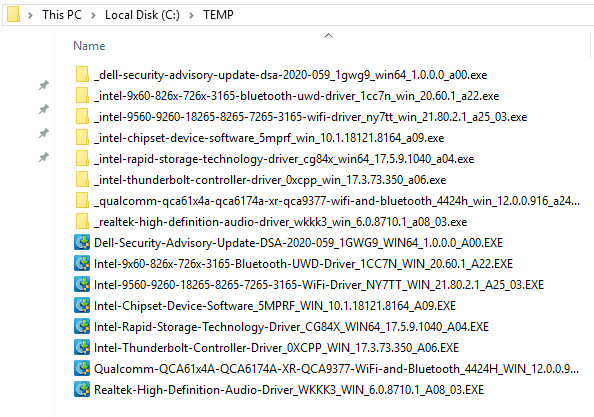Automatically Extract Dell Driver Executables with PowerShell
- Last updated: May 8, 2025
Intro

Occasionally, when working with Dell devices, it's necessary to extract multiple driver executable. This PowerShell command automate the process.
Command
- Place all
.exefiles in theC:\TEMP\folder:
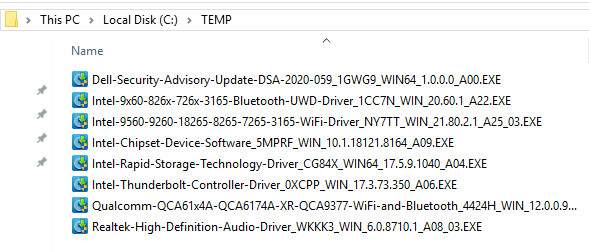
- Open the PowerShell console and go to
C:\TEMP\:
PS C:\Users\Administrator> cd C:\TEMP\- Execute the following command in the PowerShell console:
PS C:\TEMP> foreach ($app in $(Get-ChildItem | ? { $_.Name -match "exe" })) { Start-Process -FilePath "C:\TEMP\$($app.Name)" -ArgumentList "/s /e=C:\TEMP\_$($app.Name)" -Wait }- Once completed, the extracted files will appear in
C:\TEMP\: