Je voulais installer Lubuntu sur un vieil ordinateur qui avait un lecteur CD-ROM cassé et dont le démarrage USB n'était pas possible. J'ai donc décidé de l'installer via PXE.
Nous avons besoin ici d'un serveur PXE (J'ai simplement démarré un poste sur un Live CD Lubuntu Live CD) et un accès Internet (pour l'installation via l'alternate ISO).
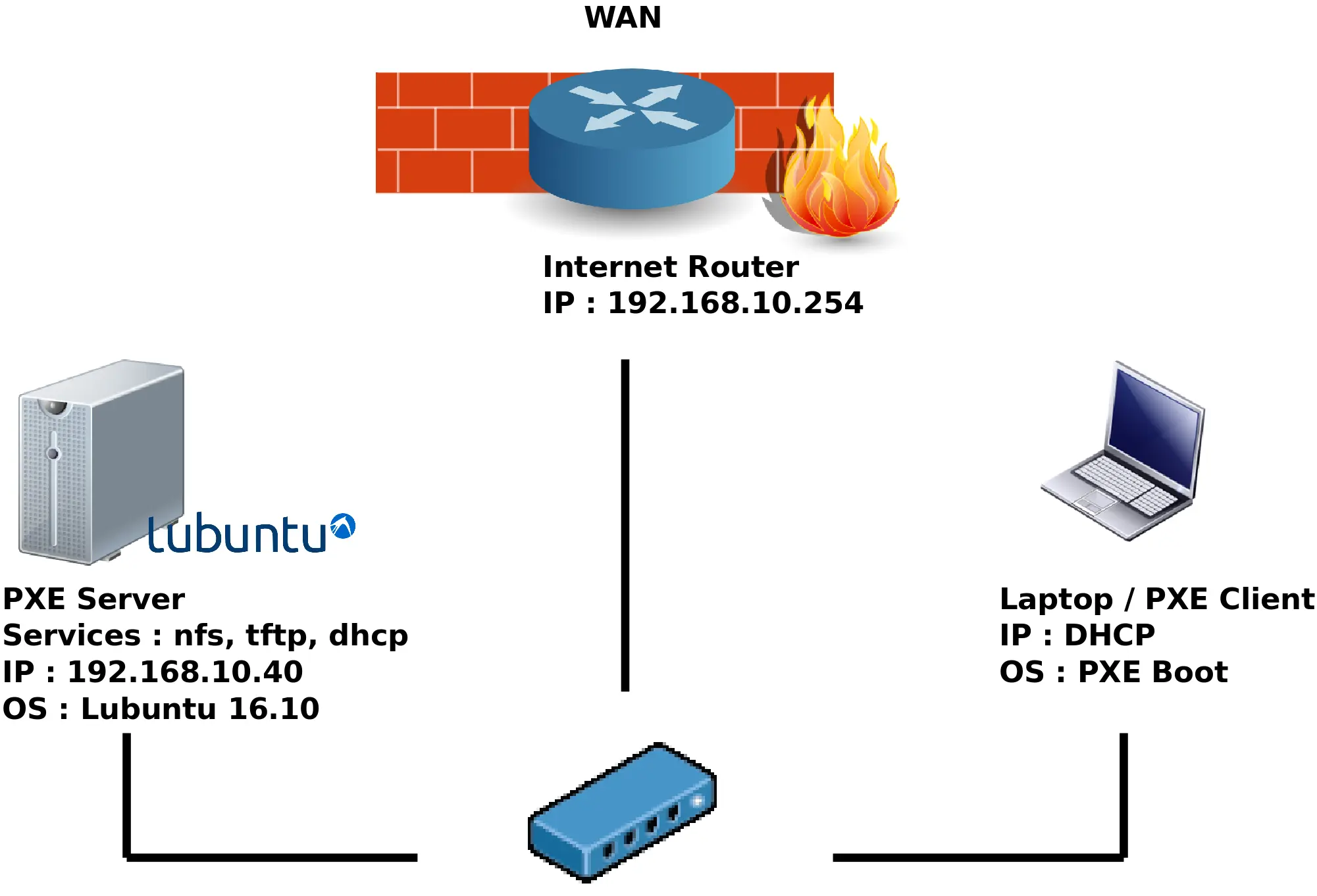
Nous avons besoin d'installer les trois services suivants.
root@host:~# apt-get install isc-dhcp-server tftpd-hpa pxelinux nfs-kernel-server
ddns-update-style none;
option domain-name "example.org";
option domain-name-servers ns1.example.org, ns2.example.org;
default-lease-time 600;
max-lease-time 7200;
log-facility local7;
subnet 192.168.10.0 netmask 255.255.255.0 {
range 192.168.10.100 192.168.10.200;
option routers 192.168.10.254;
option domain-name-servers 192.168.10.254;
filename "pxelinux.0";
}
TFTP_USERNAME="tftp"
TFTP_DIRECTORY="/var/lib/tftpboot"
#TFTP_ADDRESS="[::]:69"
TFTP_ADDRESS="192.168.10.40:69"
TFTP_OPTIONS="--secure"
/var/lib/tftpboot/16.10 *(async,no_root_squash,no_subtree_check,ro)
Télécharger le fichier iso.
root@host:~# mkdir /var/lib/tftpboot/16.10/; mount -t iso9660 lubuntu-16.10-desktop-i386.iso /var/lib/tftpboot/16.10/
DEFAULT menu.c32
ENU MARGIN 0
ENU ROWS -9
ENU TABMSG
ENU TABMSGROW -3
ENU CMDLINEROW -3
ENU HELPMSGROW -4
ENU HELPMSGENDROW -1
ENU COLOR SCREEN 30;47
ENU COLOR BORDER 30;47
ENU COLOR TITLE 30;47
ENU COLOR SCROLLBAR 30;47
ENU COLOR SEL 37;40
ENU COLOR UNSEL 30;47
ENU COLOR CMDMARK 30;47
ENU COLOR CMDLINE 30;47
ENU COLOR TABMSG 37;40
ENU COLOR DISABLED 37;40
ENU COLOR HELP 37;40
ENU TITLE Ubuntu Live
LABEL 1 Ubuntu Live
KERNEL 16.10/casper/vmlinuz
APPEND boot=casper rootfstype=nfs netboot=nfs nfsroot=192.168.10.40:/var/lib/tftpboot/16.10 debian-installer/language=fr console-setup/layoutcode=fr console-setup/variantcode=oss quiet splash initrd=16.10/casper/initrd.lz --
root@host:~# cp /var/lib/tftpboot/16.10/isolinux/ldlinux.c32 /var/lib/tftpboot/
root@host:~# cp /var/lib/tftpboot/16.10/isolinux/libutil.c32 /var/lib/tftpboot/
root@host:~# cp /usr/lib/syslinux/modules/bios/menu.c32 /var/lib/tftpboot/
root@host:~# cp /usr/lib/PXELINUX/pxelinux.0 /var/lib/tftpboot/
root@host:~# service isc-dhcp-server restart; service nfs-kernel-server restart; service tftpd-hpa restart
Si comme moi, vous avez moins de 700M RAM, l'ordinateur freezera pendant l'installation, nous aurons donc besoin de l'ISO alternate.
Télécharger le fichier ISO.
Note : il semble que l'iso Alternate iso n'est plus maintenue.root@host:~# mkdir /var/lib/tftpboot/16.10/; mount -t iso9660 lubuntu-16.10-alternate-i386.iso /var/lib/tftpboot/16.10/
root@host:~# cat /var/lib/tftpboot/16.10/install/netboot/ubuntu-installer/i386/pxelinux.cfg/default > /var/lib/tftpboot/pxelinux.cfg/default
root@host:~# cp -a /var/lib/tftpboot/16.10/install/netboot/ubuntu-installer /var/lib/tftpboot/
root@host:~# cp /var/lib/tftpboot/16.10/install/netboot/ubuntu-installer/i386/boot-screens/ldlinux.c32 /var/lib/tftpboot/
root@host:~# cp /var/lib/tftpboot/16.10/install/netboot/ubuntu-installer/i386/pxelinux.0 /var/lib/tftpboot/
Contact :