I had to manage and check the state of drives and power supply of brand new Lenovo servers.
I didn't find it that simple neither well documented, so I will put here all the steps to follow to set the SNMP Agent works and give you some SNMP GET requests.
I will also show some examples to get Drives and Power Supply states.
Connect your computer to the XClarity Controller dedictated port. The default static IPv4 address assigned is 192.168.70.125.
Open Mozilla Firefox and go to http://192.168.70.125.
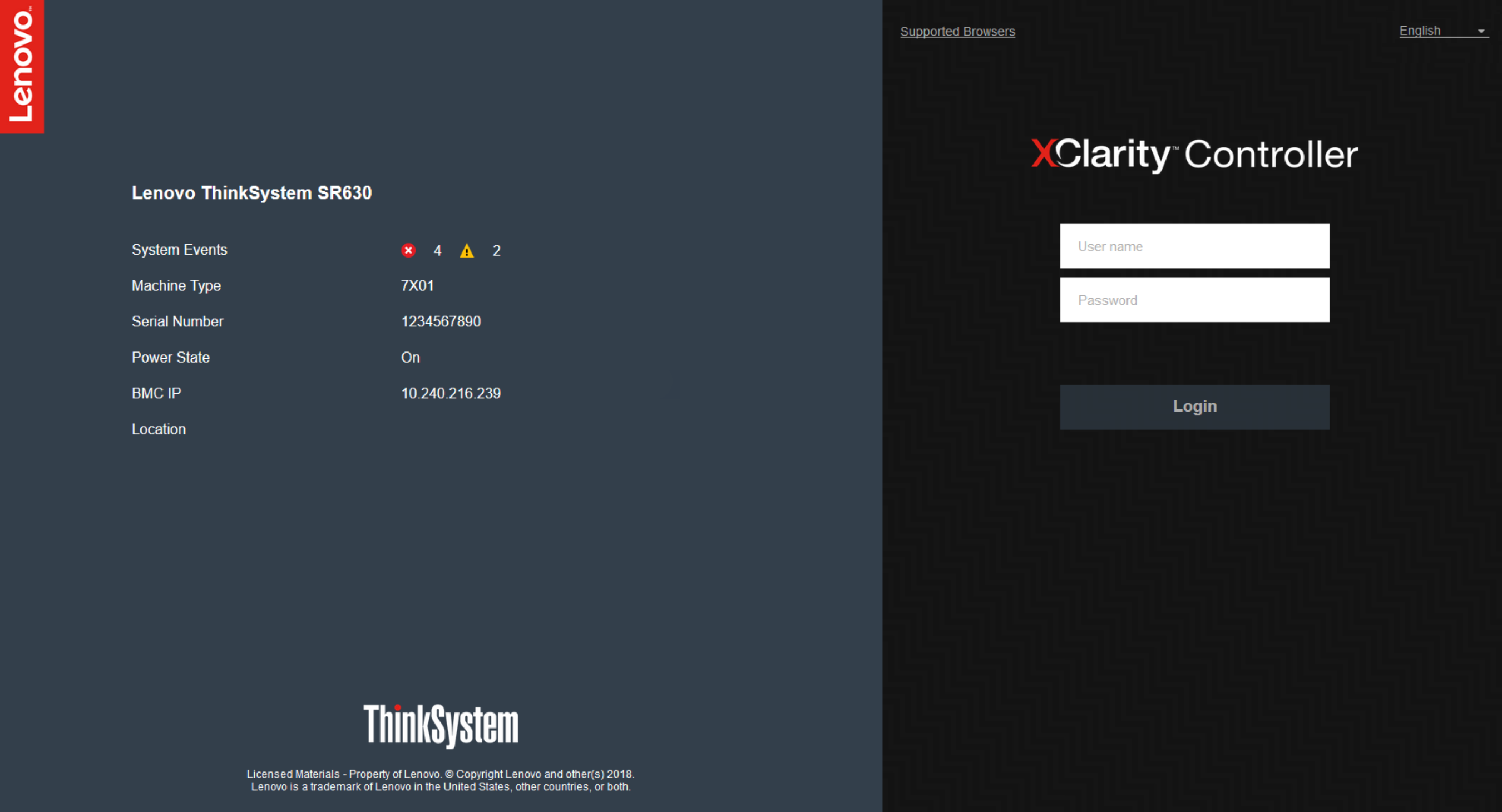
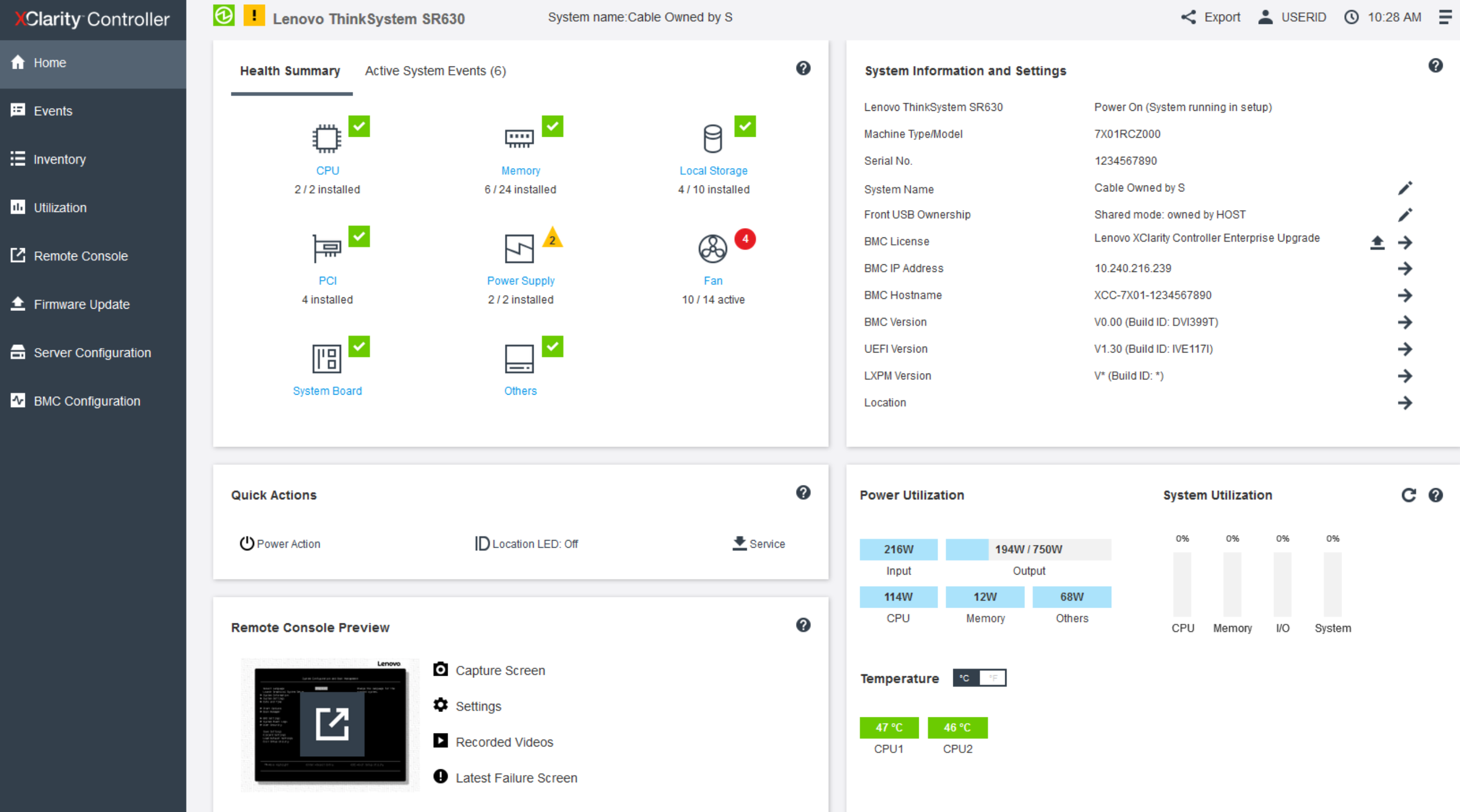
Now we have to enable SNMP Agent in order to be able to retrieve SNMP information.
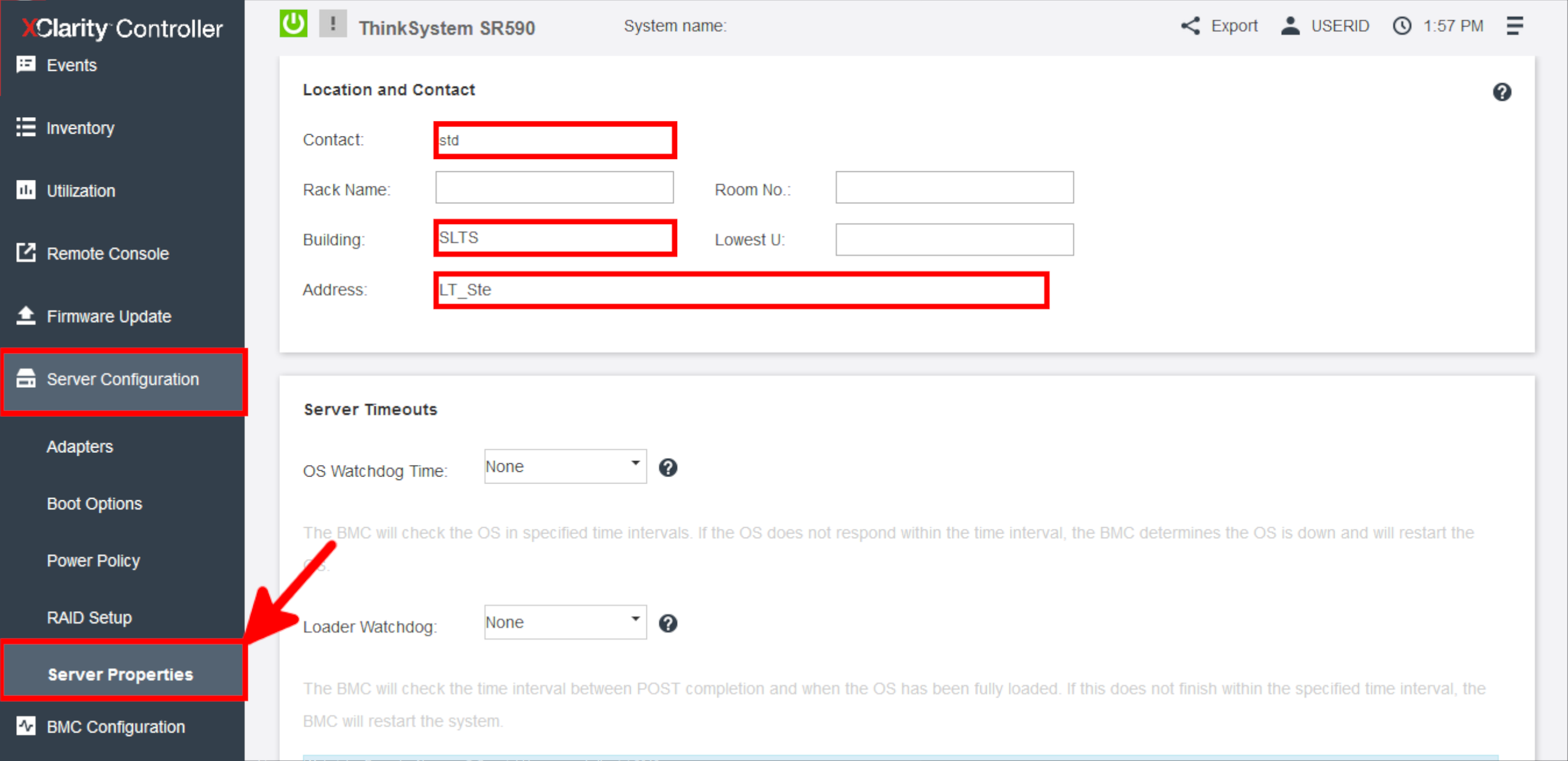
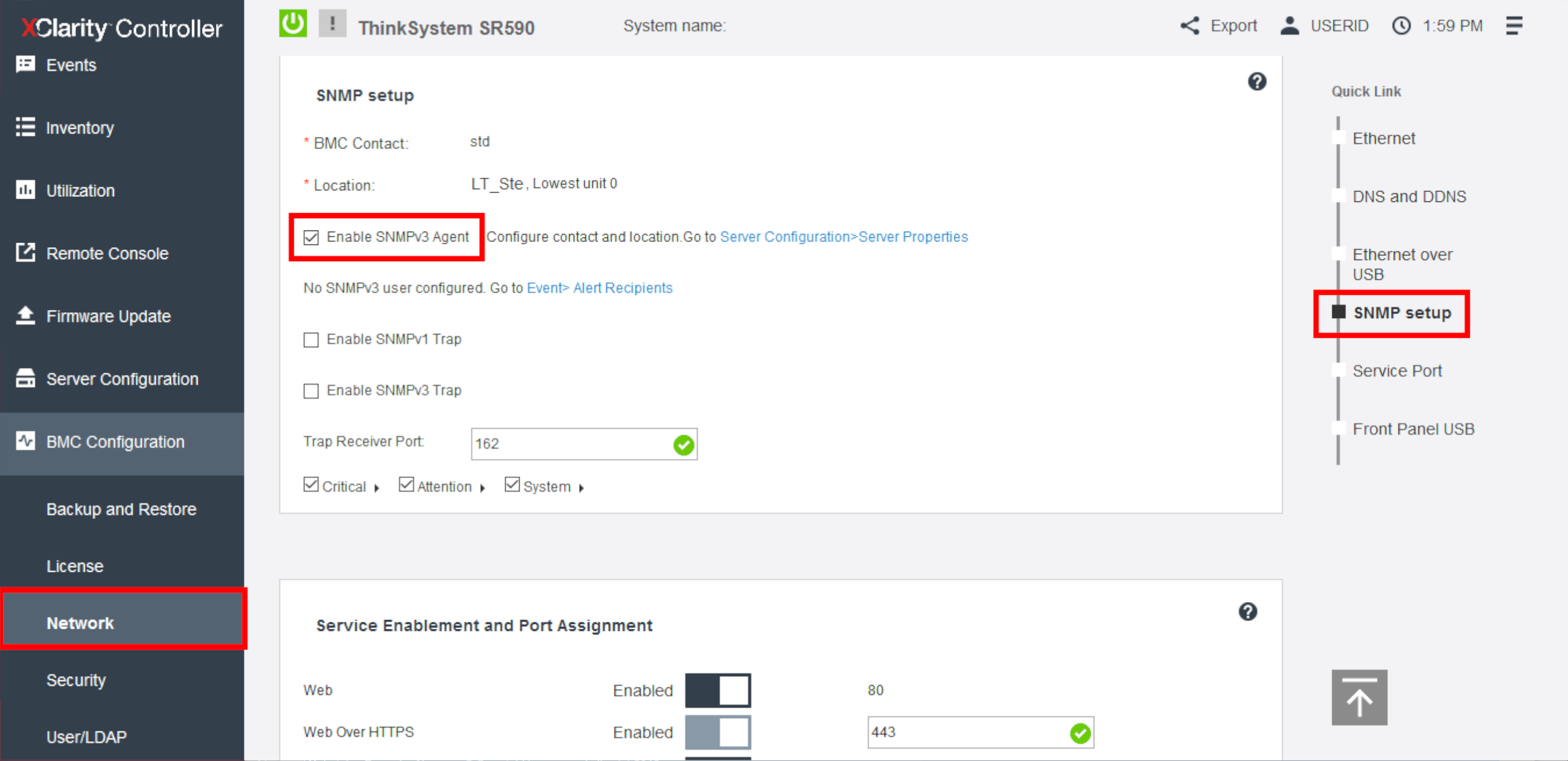
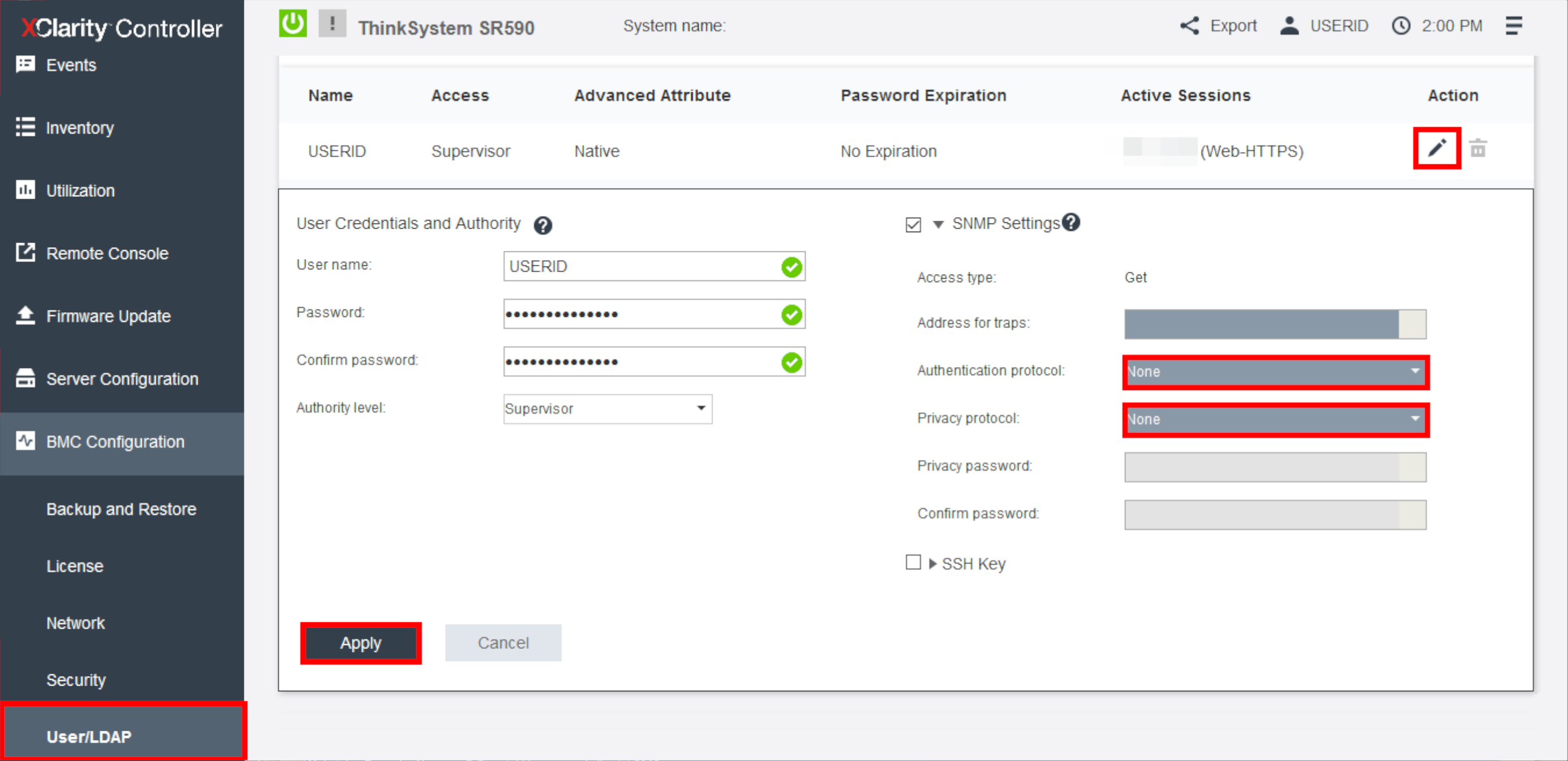
I will use Net-SNMP suite to retrieve SNMP information. You can download it from this link.
root@host:~# apt-get install snmp
root@host:~# snmpwalk -v 3 -u USERID -Os 192.168.70.125
iso.3.6.1.2.1.1.1.0 = STRING: "Linux XCC-7X99-S9DQL415 3.14.39-xcc #1 SMP PREEMPT Mon Apr 22 23:24:14 EDT 2019 armv7l" iso.3.6.1.2.1.1.2.0 = OID: iso.3.6.1.4.1.19046.11.1 iso.3.6.1.2.1.1.3.0 = Timeticks: (80190094) 9 days, 6:45:00.94 iso.3.6.1.2.1.1.4.0 = STRING: "std" iso.3.6.1.2.1.1.5.0 = STRING: "XCC-7X99-S9DQL415" iso.3.6.1.2.1.1.6.0 = STRING: "SLTS" iso.3.6.1.2.1.1.7.0 = INTEGER: 72
root@host:~# snmpwalk -v 3 -u USERID 192.168.70.125 1.3.6.1.4.1.19046.11.1.1.11.2
iso.3.6.1.4.1.19046.11.1.1.11.2.1.1.1 = INTEGER: 1 iso.3.6.1.4.1.19046.11.1.1.11.2.1.1.2 = INTEGER: 2 iso.3.6.1.4.1.19046.11.1.1.11.2.1.2.1 = STRING: "Power Supply 1" iso.3.6.1.4.1.19046.11.1.1.11.2.1.2.2 = STRING: "Power Supply 2" iso.3.6.1.4.1.19046.11.1.1.11.2.1.3.1 = STRING: "SP57A93414" iso.3.6.1.4.1.19046.11.1.1.11.2.1.3.2 = STRING: "SP57A13141" iso.3.6.1.4.1.19046.11.1.1.11.2.1.4.1 = STRING: "01PA615" iso.3.6.1.4.1.19046.11.1.1.11.2.1.4.2 = STRING: "01PB623" iso.3.6.1.4.1.19046.11.1.1.11.2.1.5.1 = STRING: "A1DB91611EX" iso.3.6.1.4.1.19046.11.1.1.11.2.1.5.2 = STRING: "A1DB96711YN" iso.3.6.1.4.1.19046.11.1.1.11.2.1.6.1 = STRING: "Normal" iso.3.6.1.4.1.19046.11.1.1.11.2.1.6.2 = STRING: "Warning"
root@host:~# snmpwalk -v 3 -u USERID -Os 192.168.70.125 1.3.6.1.4.1.19046.11.1.1.12
iso.3.6.1.4.1.19046.11.1.1.12.1.0 = Gauge32: 2 iso.3.6.1.4.1.19046.11.1.1.12.2.1.1.0 = INTEGER: 0 iso.3.6.1.4.1.19046.11.1.1.12.2.1.1.1 = INTEGER: 1 iso.3.6.1.4.1.19046.11.1.1.12.2.1.2.0 = STRING: "Drive 0" iso.3.6.1.4.1.19046.11.1.1.12.2.1.2.1 = STRING: "Drive 1" iso.3.6.1.4.1.19046.11.1.1.12.2.1.3.0 = STRING: "Normal" iso.3.6.1.4.1.19046.11.1.1.12.2.1.3.1 = STRING: "Normal"
Contact :