Check AD User Password Expiration Time with PowerShell
- Last updated: Nov 25, 2024

Intro
It can be complicated for users to change their password from the RDS server once it has expired. So I worked on a PowerShell script that checks the password expiration time and sends an email to users to warn them 30 days before their passwords expires.
I'll detail all aspects of the PowerShell script here.
Get AD Users from a group
- The first thing to do is to obtain the list of AD users. Here, we want to retrieve the users in the RDS group:
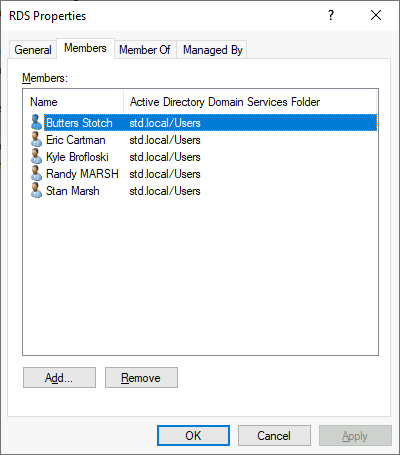
- Open Windows PowerShell as administrator:
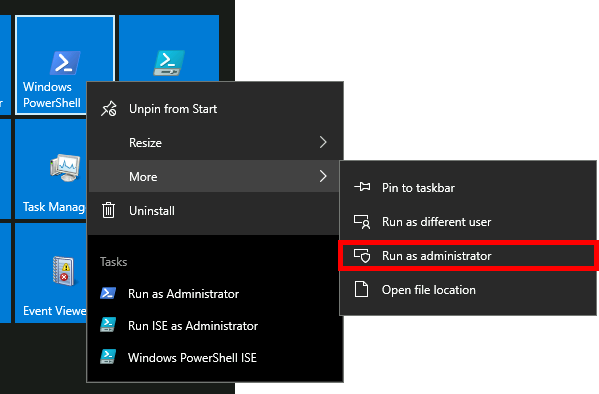
- Enter this command to retrieve all users in the RDS group:
PS C:\ > (Get-ADGroupMember -Identity 'RDS').SamAccountName- Result of PowerShell command:
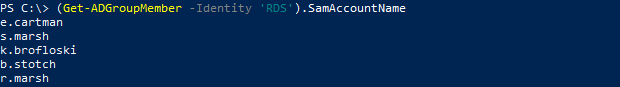
- Add
where objectClass -eq 'user'to get only users accounts (no groups):
PS C:\ > (Get-ADGroupMember -Identity 'RDS' | where objectClass -eq 'user').SamAccountNameGet AD User Expiration Time
- To retrieve the expiration time, we need to add the
msDS-UserPasswordExpiryTimeComputedproperty:
PS C:\ > $user = "e.cartman"PS C:\ > Get-ADUser "$user" -Properties msDS-UserPasswordExpiryTimeComputed- Result of PowerShell command:
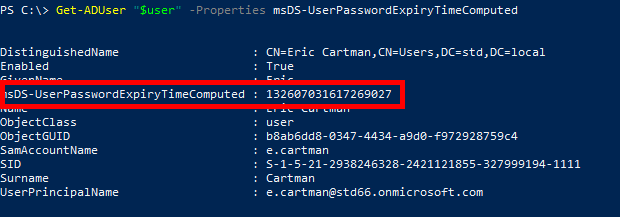
- As we can see, we can't use the raw information retrieved. We need to use
[DateTime]::FromFileTimeto convert them into a human-readable format:
PS C:\ > $ADUser=(Get-ADUser "$user" -Properties msDS-UserPasswordExpiryTimeComputed)PS C:\ > [DateTime]::FromFileTime($ADUser.'msDS-UserPasswordExpiryTimeComputed')- Result of PowerShell command:
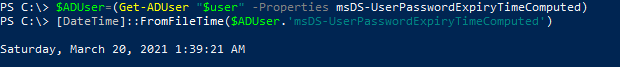
Check if Password Never Expires is set
If the password never expires parameter is enabled for the user, we won't be able to obtain the expiration time.
So, when a user is in this situation, we need to deactivate the password never expires parameter, obtain the password modification time, then reactivate it.
- Check that
PasswordNeverExpiresis set:
PS C:\ > if ( $($ADUser.PasswordNeverExpires) ) {- Disable the
PasswordNeverExpiresparameter:
PS C:\ > Set-ADUser $user -PasswordNeverExpires $falseCheck if the account is enabled
- We are only interested in enabled accounts:
PS C:\ > if ((Get-ADUser "$user").Enabled)E-mail settings
I use the E-mail field in the Active Directory to retrieve the addresses of users to send messages to.
If this field is empty, we create the e-mail address with the First Name and Last Name parameters.
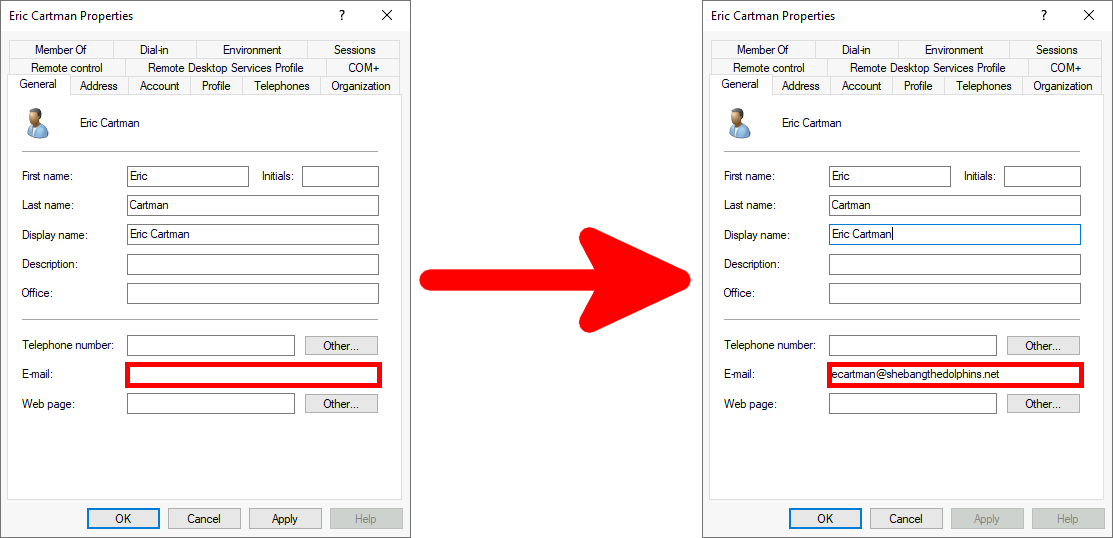
- Set EmailAddress:
PS C:\ > $user = "e.cartman"PS C:\ > Set-ADUser $user -EmailAddress $((Get-ADUser $user).GivenName.substring(0,1).ToLower() + (Get-ADUser $user).Surname.tolower() + "@shebangthedolphins.net")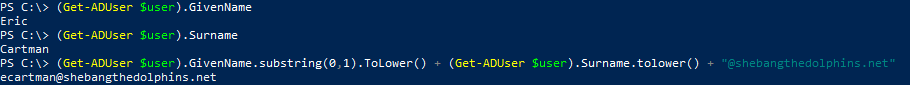
PowerShell Script
###########################
# author : shebangthedolphins.net
# version : 1.0
# date : 2021.02
# role : Check AD password expiration
# other : Tested on Windows 2019 Server
# updates :
# - 1.0 (2021/02) : First Version
# - 1.1 (2021/02) : Add enabled accounts and users only
Function Mail {
param ([string]$emailbody, [string]$sujet, [string]$mail)
$encoding = [System.Text.Encoding]::UTF8
Send-MailMessage -Encoding $encoding -To $mail -Subject $sujet -From $mail -smtpserver mx.shebangthedolphins.net -Body $emailbody
}
#get RDS users group
foreach ($user in $(Get-ADGroupMember -Identity 'RDS' | where objectClass -eq 'user').SamAccountName) {
if ((Get-ADUser "$user").Enabled) { #check if account is enabled
#get AD users with PasswordNeverExpires, msDS-UserPasswordExpiryTimeComputed and mail parameters
$ADUser=Get-ADUser "$user" -Properties PasswordNeverExpires, msDS-UserPasswordExpiryTimeComputed, mail
#flag to know if password never expires parameter has been modified
$Pne_Flag=$false
#if current user has "PasswordNeverExpires" enabled
if ( $($ADUser.PasswordNeverExpires) ) {
Set-ADUser $user -PasswordNeverExpires $false #disable PasswordNeverExpires
$Pne_Flag=$true #set flag to true
}
#if current user doesn't have mail parameter set
if ( !($ADUser.mail) ) {
Write-Host $user "doesn't have email set"
#set email field
Set-ADUser $user -EmailAddress $((Get-ADUser $user).GivenName.substring(0,1).ToLower() + (Get-ADUser $user).Surname.tolower() + "@shebangthedolphins.net")
}
$ADUser=Get-ADUser "$user" -Properties PasswordNeverExpires, msDS-UserPasswordExpiryTimeComputed, mail
$ExpDate=[DateTime]::FromFileTime($ADUser.'msDS-UserPasswordExpiryTimeComputed') #get last modification date
$DiffDays=$(New-TimeSpan -Start $(Get-Date) -End $($ExpDate)).Days #substract last modification date to current date
if ( $DiffDays -lt 30 ) { #if less than 30 days
Write-Host "User $user with e-mail :" $ADUser.mail "will have his password expired in" $DiffDays "days, the" $(get-date($ExpDate) -Format "yyyy.MM.dd")
Mail ("Hello,`n`nYour password is going to expire in less than 30 days.`nAfter this date you will not be able to connect with your password.`nPlease consider to change it.`n`nThank you") "[ShebangTheDolphins] : Your remote desktop password is going to expire soon" $ADUser.mail
if ($Pne_Flag) { #if the "PasswordNeverExpires" parameter has been modified
Set-ADUser $user -PasswordNeverExpires $true #we enable PasswordNeverExpires
}
} else {
Write-Host "User $user with e-mail :" $ADUser.mail "doesn't have to change his password, it expires in" $DiffDays "days, the" $(get-date($ExpDate) -Format "yyyy.MM.dd")
}
}
}