Graphical Clock Application with Python
- Last updated: Feb 10, 2024
I work on a openbox window manager environment and I wanted to have a window which show me current time (in order to avoid extra hours) on my screen. So I developed a small python program to get it.
Configuration
- OS : Arch Linux
- python : 3.7.2
- tk : 8.6.9-2
Instructions
- We need to install tk windowing toolkit :
root@host:~# pacman -S extra/tk
Code
#! /usr/bin/python
# Role : Graphical Window to show current time
# Author : http://shebangthedolphins.net/
# 1.0 first version
#links that helped me :
# - https://tkdocs.com/tutorial/firstexample.html
# - https://stackoverflow.com/questions/44085554/how-to-use-the-after-method-to-make-a-callback-run-periodically
# - https://stackoverflow.com/questions/46279096/tkinter-update-variable-real-time
# - https://sebsauvage.net/python/gui/
#from tkinter import *
from tkinter import ttk
import datetime
import tkinter as tk
class WhatTime(tk.Tk):
def __init__(self,parent):
tk.Tk.__init__(self,parent)
self.parent = parent
self.initialize()
def initialize(self):
try:
self.grid()
self.resizable(False,False) #I don't want that the window can be resized
self.hour = tk.StringVar() #Set hour variable
self.wm_attributes("-topmost", 1) #Put window on top of others
self.PrintTime()
label = tk.Label(self,textvariable=self.hour,anchor="w",fg="green",bg="black") #set graphical theme
label.config(font=("Courier", 20, "bold")) #set font
label.grid(column=0,row=0,columnspan=1,sticky='EW')
except ValueError:
pass
def PrintTime(self):
try:
value = datetime.datetime.now().strftime('%Y-%m-%d %H:%M:%S') #set the time output
self.hour.set(value)
self.after(1000, self.PrintTime) #will be refreshed each second
except ValueError:
pass
if __name__ == "__main__":
app = WhatTime(None)
app.title('WT2I?')
app.mainloop()
Picture
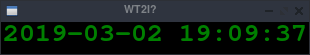
- Download : wt2i.py