How to Check DFS replication state
- Last updated: Oct 28, 2024
Intro
- OS: Windows Server
From a Windows server, it's not so easy to check the status of DFS replication. As far as I know, there is no graphical window that provides this king of information. So, after some research, I discovered that we could get information from the command line.
dfsrdiag command
Options
/SMem: The DNS name of the sender./RMem: The DNS name of the receiver./RGName: Replication group name./RFName: Replication folder name.
Graphical representation
- To make things a little clearer, the correspondence between the dfs manager and the options:
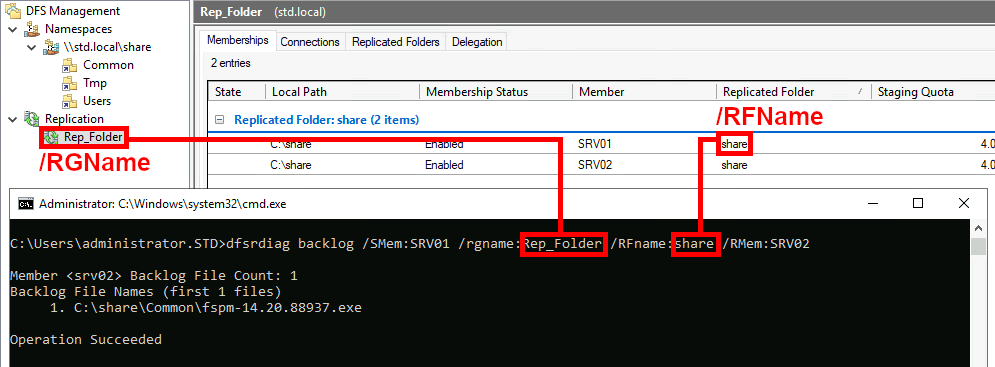
Examples
- Know the number of files to replicate from SRV01 to SRV02:
C:\Users\Administrator> dfsrdiag backlog /SMem:SRV01 /RGName:Rep_Folder /RFName:share /RMem:SRV02- Display current updates for a specific server:
C:\Users\Administrator> dfsrdiag replicationstate /Mem:srv01- Display current updates for all servers:
C:\Users\Administrator> dfsrdiag replicationstate /all