How to Deploy Firefox with Group Policy (GPO)
- Last updated: Nov 6, 2024
I previously showed you how to deploy Chrome using a Group Policy (GPO) and I blamed myself… To repair this infamy I'm going to show how to do the same thing but with Mozilla Firefox.
I've made it works for workstations and for users who don't have Administrator rights.
Downloading the msi file
- The first thing to do is download the
.msifile. In an Enterprise environment, I recommend downloading Firefox ESR (Extended Support Release). (Read this note: https://support.mozilla.org/).
- Go to Firefox download page: https://www.mozilla.org/en-US/firefox/all/:

- Place the
.msifile of the Firefox package in theNETLOGONshare of your DC:
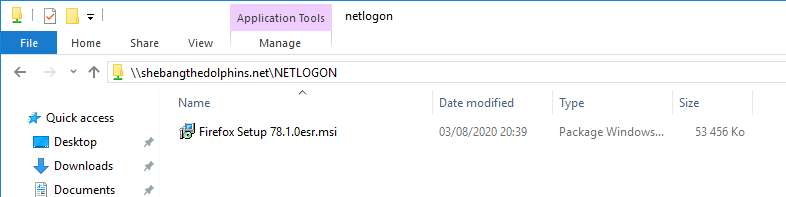
Create a Group Policy Object
- Open the Active Directory Users and Computers console:
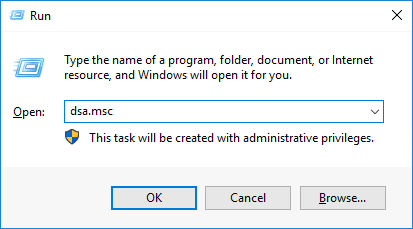
- Move computers to a OU (Organizational Unit):
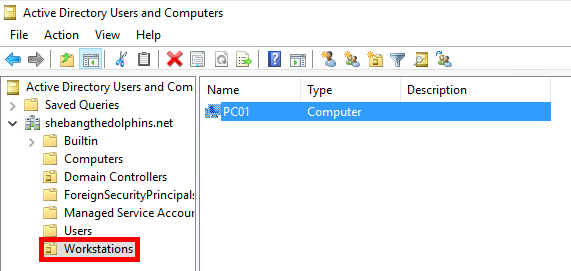
- Open the Group Policy Manager console:

- Create a GPO:

- Give the GPO a name:
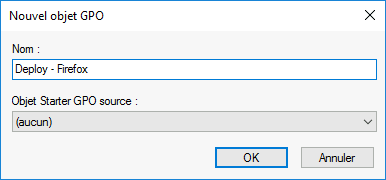
- Edit the GPO:
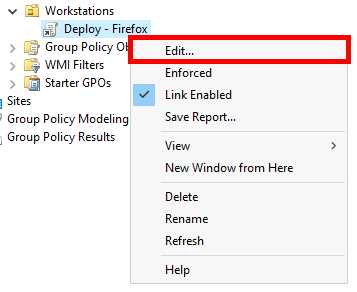
- Go to Computer Configuration > Policies > Software Settings > Software Installation > Right click > New > Package...

- Choose the previously downloaded Firefox msi package:
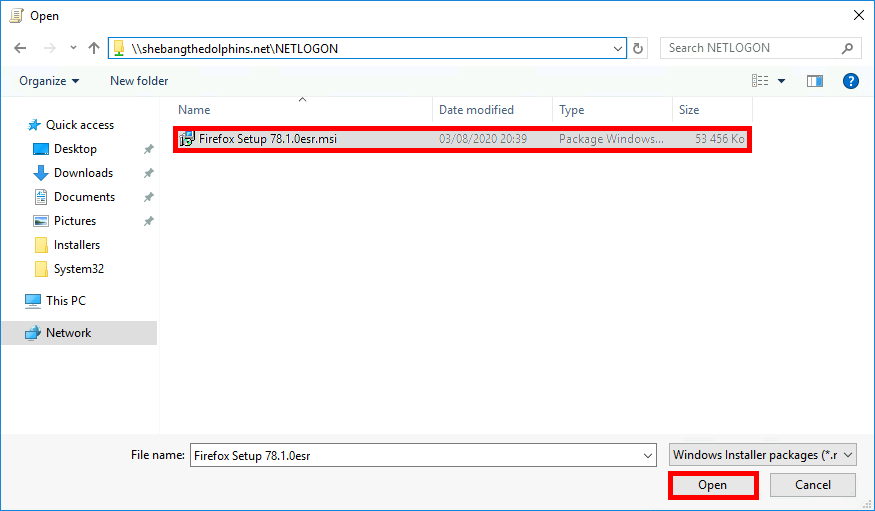
- Leave Assigned as deployment method:
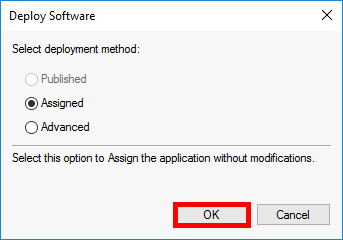
Errors
As with Chrome, this didn't work and I could see the same list of in the Event Viewer.
The assignment of application Mozilla Firefox from policy install failed. The error was: %%1274
The removal of the assignment of application Mozilla Firefox from policy Deploy - Firefox failed. The error was: %%2
Failed to apply changes to software installation settings. The installation of software deployed through Group Policy for this user has been delayed until the next logon because the changes must be applied before the user logon. The error was: %%1274
Specify startup policy processing wait time
Thanks to this article: https://serverfault.com/ I was able to solve the problem.
- Modify the policy: Computer Configuration > Policies > Administrative Templates > System > Group Policy > Specify startup policy wait time
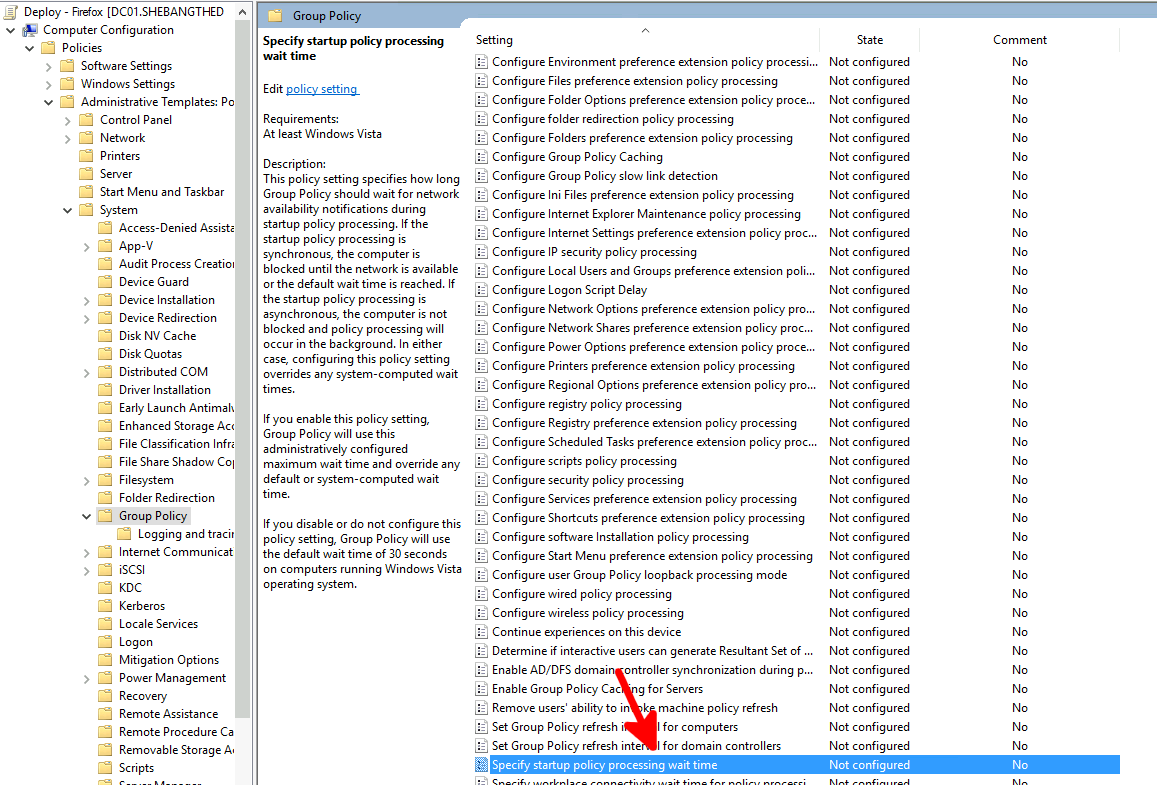
- And set the Amount of time to wait at 120:
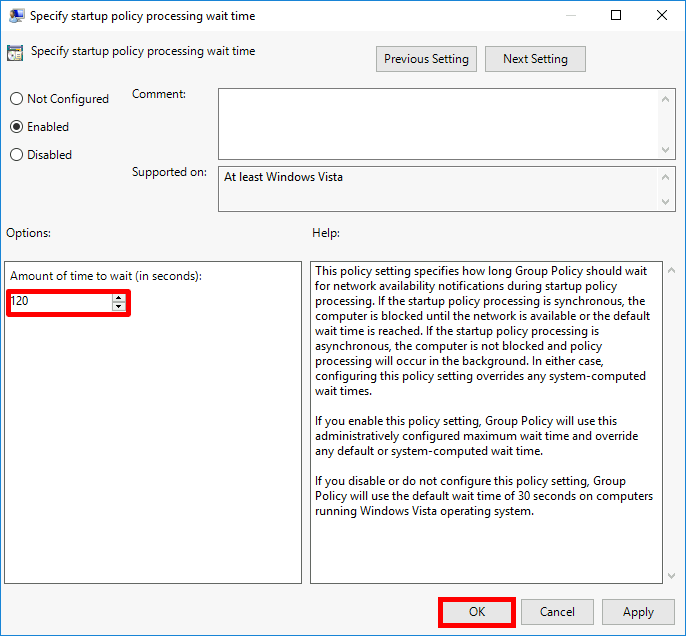
Result
Restart and …
Now you should now feel better about yourself…
