I2P stand for (”Invisible Internet Project”) is a anonymous network. It's a computer network layer that allows applications to send messages to each other pseudonymously and securely. Uses include anonymous Web surfing, chatting, blogging and file transfers. The software that implements this layer is called an I2P router and a computer running I2P is called an I2P node.
Reference : wikipedia
To correctly work I2P needs Java, we can download and install it, following the web link below.

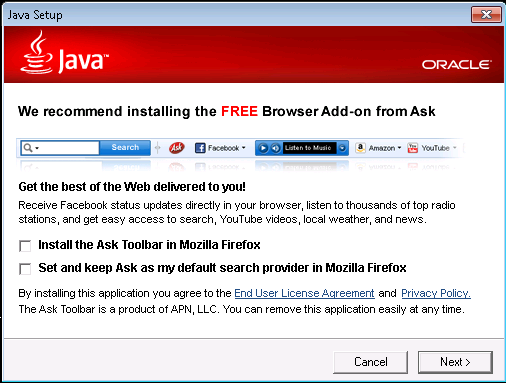

We now have to set up the NAT, on our router to allow 23156 TCP and UDP ports to be correctly redirected to our I2P host (192.168.1.10).

PS C:\Users\Administrator> netsh advfirewall firewall add rule name="IN_I2P_TCP_23156" dir=in action=allow protocol=TCP localport=23156
PS C:\Users\Administrator> netsh advfirewall firewall add rule name="IN_I2P_UDP_23156" dir=in action=allow protocol=UDP localport=23156
PS C:\Users\Administrator> netsh advfirewall firewall add rule name="OUT_I2P_TCP_23156" dir=out action=allow protocol=TCP localport=23156
PS C:\Users\Administrator> netsh advfirewall firewall add rule name="OUT_I2P_UDP_23156" dir=out action=allow protocol=UDP localport=23156
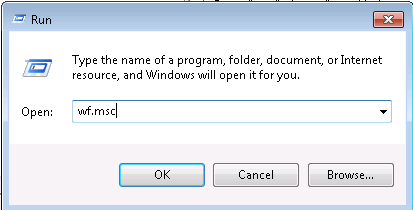
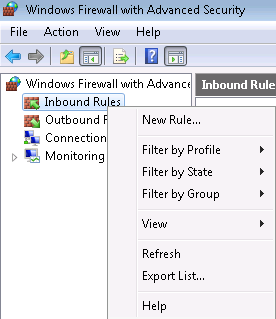
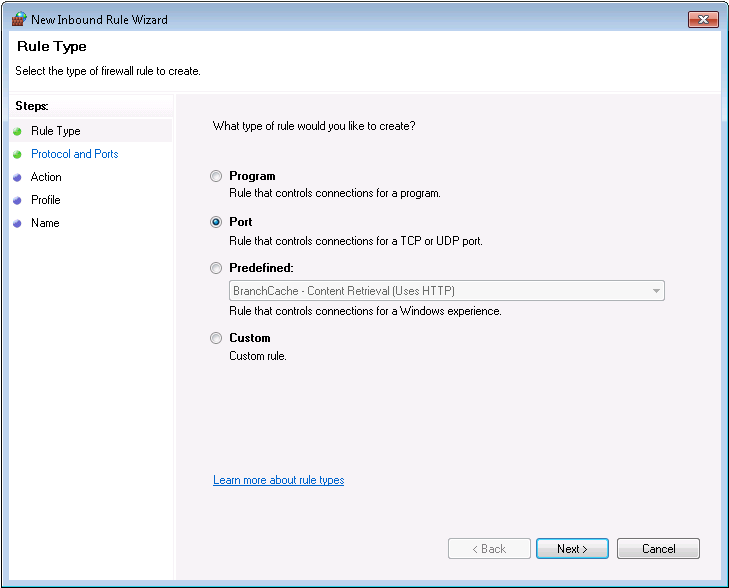
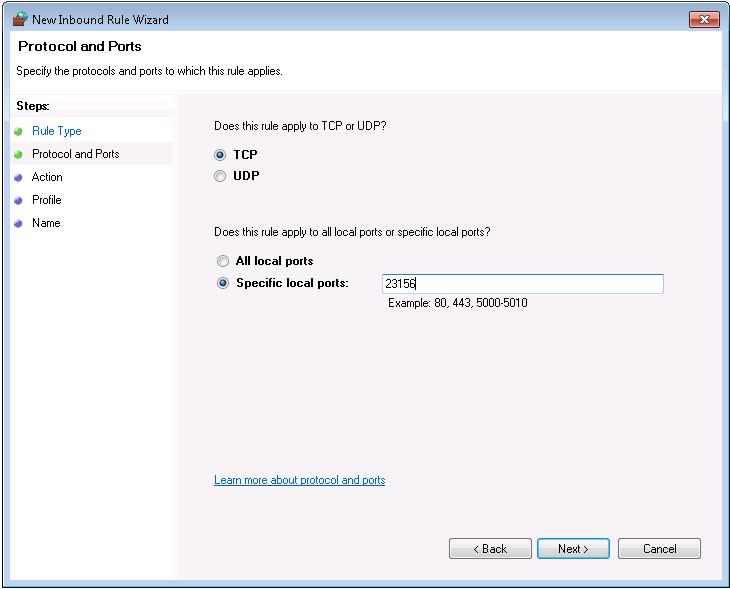
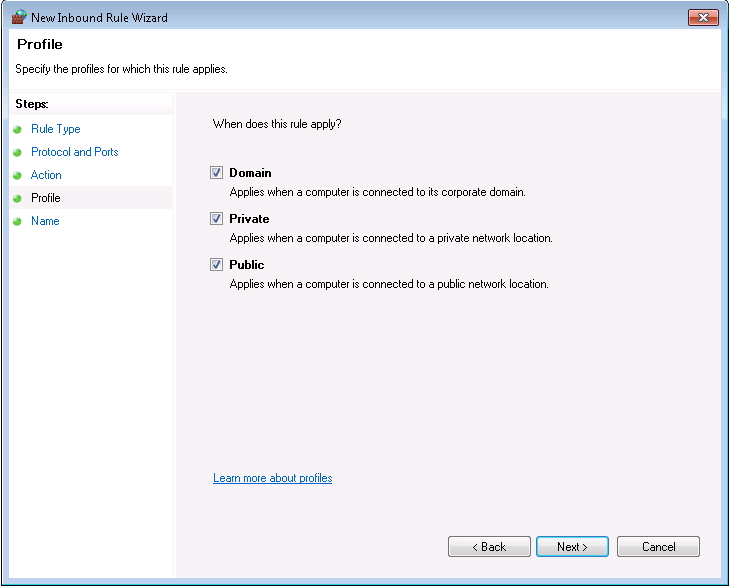
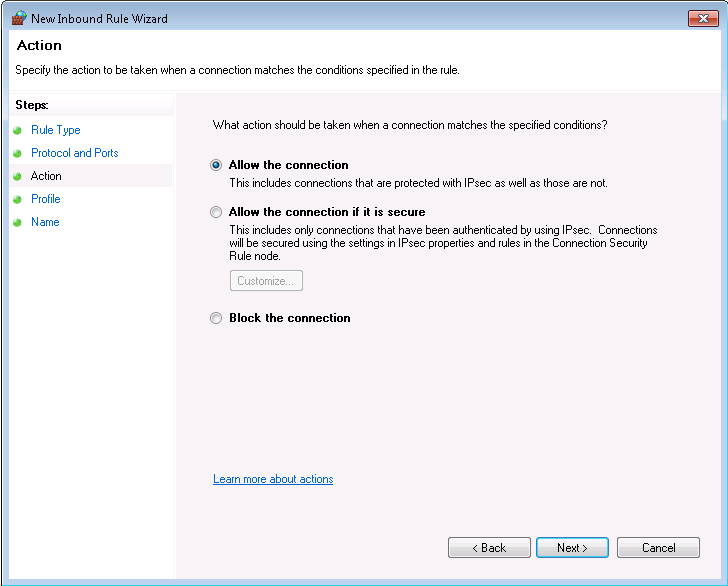
We have to repeat this three more times :
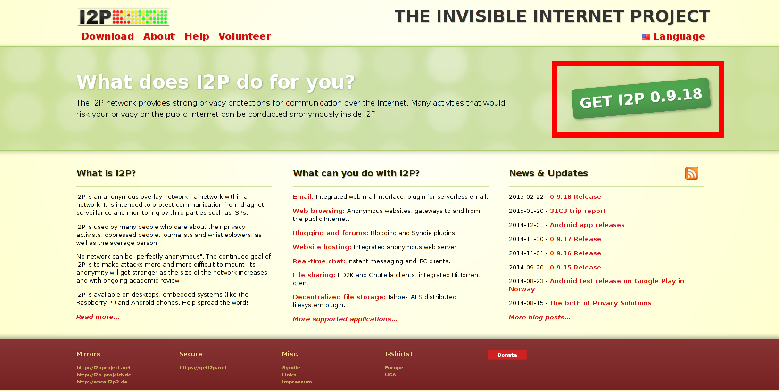
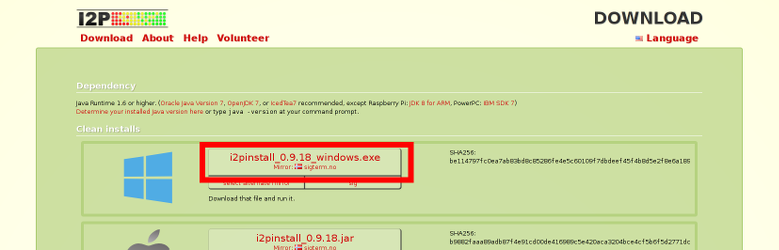
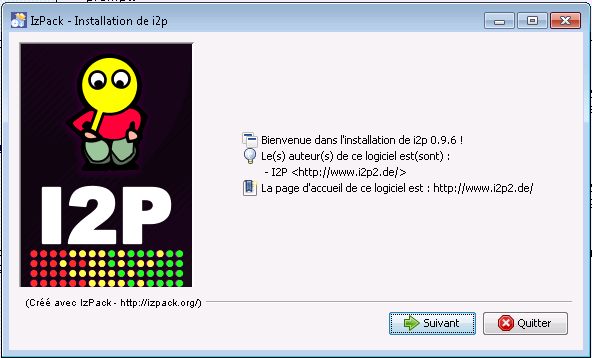
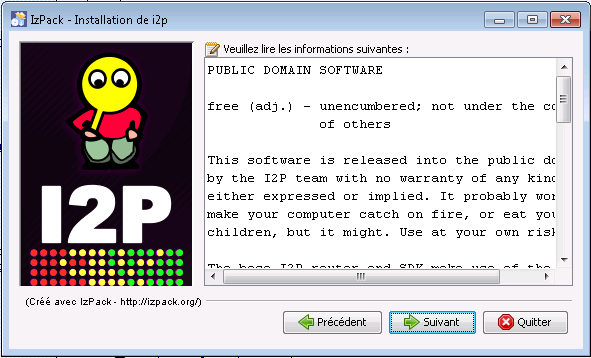
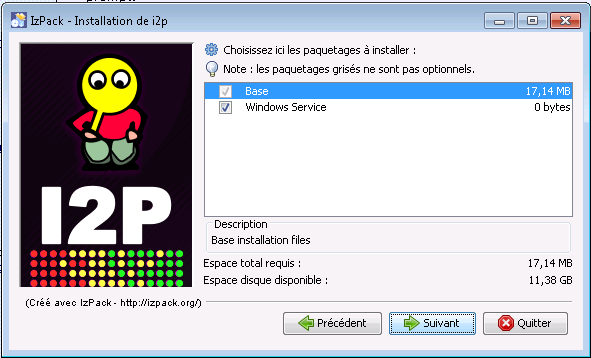
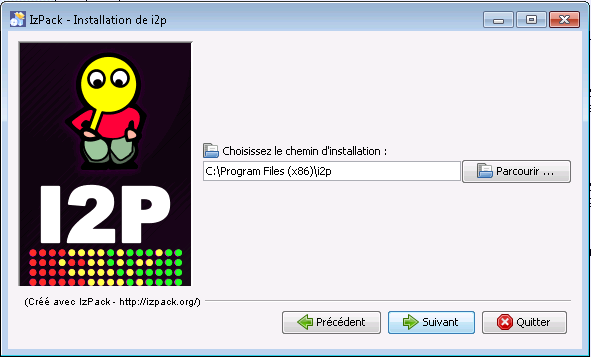

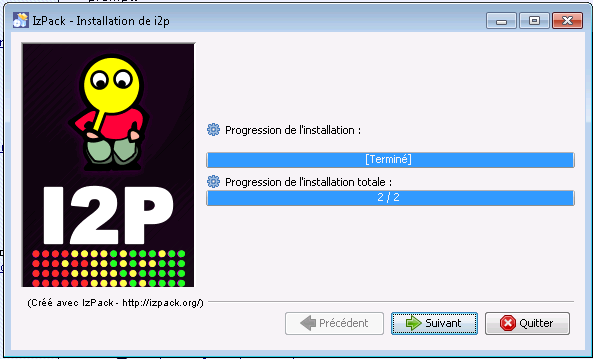
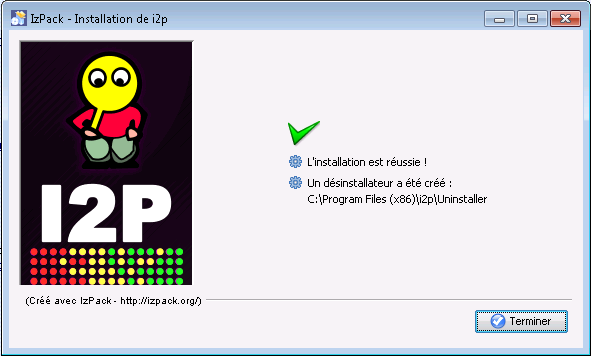
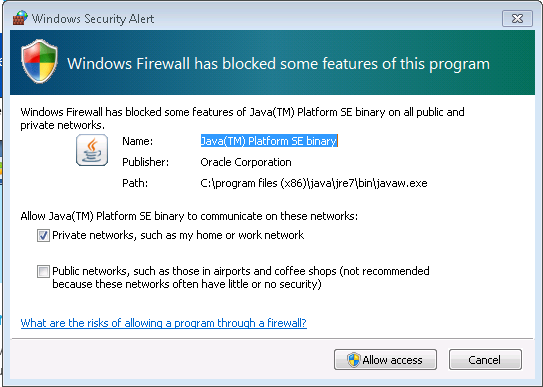
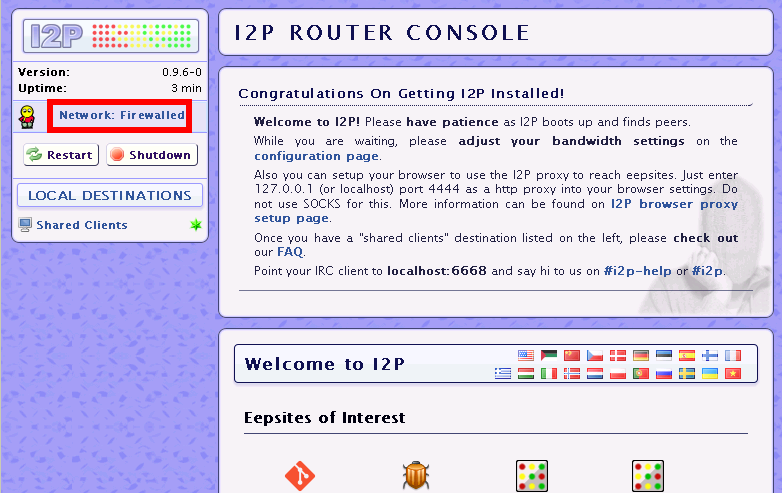
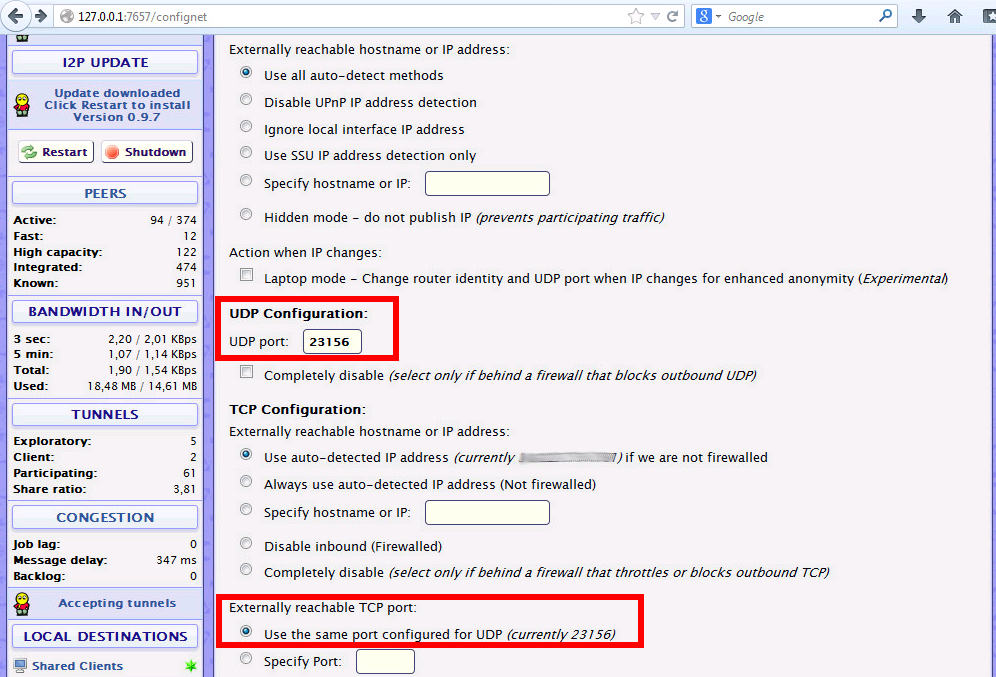
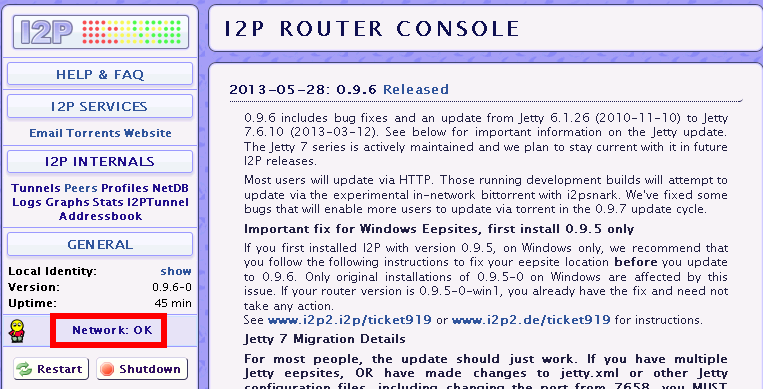
Contact :