Mettre en place le filtrage MAC sur les commutateurs Cisco Catalyst
- Mise à jour le 01 avril 2022
Nous allons voir comment mettre en place le filtrage mac en ligne de commandes sur les switchs Cisco Catalyst.
Voyons comment autoriser la famille d'addresses 00:11 et l'hôte 24:B6:FD:14:08:53. Les autres adresses seront bloquées.Configuration
Création d'ACL
Switch(config)# mac access-list extended MF01
Switch(config-mac-al)# permit 24:B6:FD:14:08:53 00:00:00:00:00:00 any
Switch(config-mac-al)# permit 48:bd:0e:02:ea:41 00:00:00:00:00:00 any
Switch(config-mac-al)# permit 00:11:00:00:00:00 00:00:FF:FF:FF:FF any
Switch(config-mac-al)# deny any anyAssociate MF01 acl to interfaces
gi1/0/4 à gi1/0/18 :Switch(config)# interface range ge1/0/4-18
Switch(config-if-range)# mac access-group MF01 in
Switch(config-if-range)# no mac access-group MF01 inCommandes Utiles
Switch# show mac address-table
Gi1/0/1 :Switch# show mac address-table | include Gi1/0/1
Switch# show access-lists MF01
Extended MAC access list MF01
permit host 24b6.fd14.0853 any
permit host 48bd.0e02.ea41 any
permit 0011.0000.0000 0000.ffff.ffff any
deny any any
Switch(config)# mac access-list extended MF01
Switch(config-mac-al)# no permit 24:B6:FD:14:08:53 00:00:00:00:00:00 any
Switch(config)# no mac access-list extended MF01Exemple
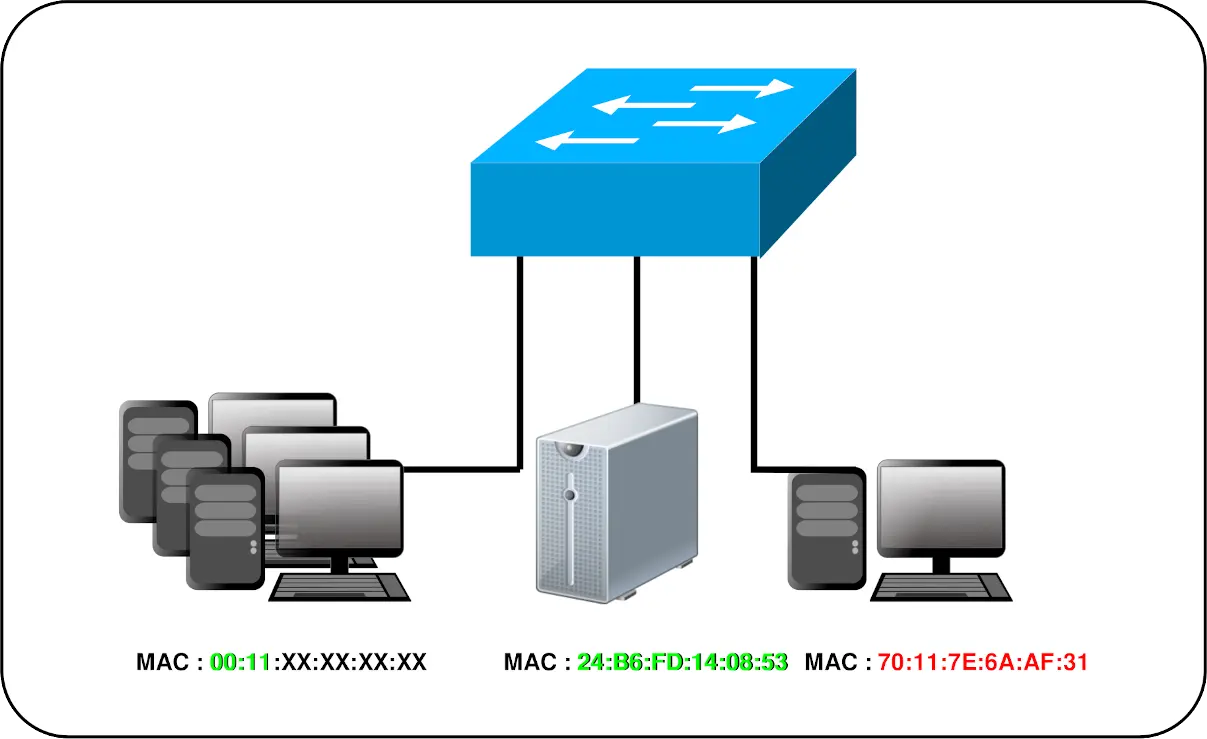
Switch(config)# mac access-list extended MF01
Switch(config-mac-al)# permit 00:11:00:00:00:00 00:00:FF:FF:FF:FF any
Switch(config-mac-al)# permit 24:B6:FD:14:08:53 00:00:00:00:00:00 any
Switch(config-mac-al)# deny any any
ge1/0/1 à ge1/0/24 :Switch(config)# interface range ge1/0/1-24
Switch(config-if-range)# mac access-group MF01 in