Sécuriser un serveur NFS avec l'authentification et le chiffrement Kerberos
- Mise à jour le 02 déc. 2024
J'avais besoin de mettre en place un partage de fichiers sur mon réseau. Étant dans un environnement full GNU/Linux mon choix s'est naturelement porté sur NFS.
Malheuresement, par conception, ce protocole n'est que très peu sécurisé. Le seul élément de protection que l'on peut mettre en place est le filtrage par adresse ip ce qui peut être considéré comme très faible parce qu'il n'y a pas d'authentification et que les flux circulent en clair (pas de chiffrement).
Il existe deux possibilités pour combler ces lacunes : mettre en place un vpn ou utiliser kerberos. Comme je n'ai jamais travaillé dessus j'ai pensé que c'était l'occasion de m'y mettre. J'aurais mieux fait de me couper une cou… C'est très facile!
- Je mettrais donc en place une architecture NFS+Kerberos avec les propriétés suivantes :
- Debian Server : qui accueillera les services NFS, de Ticket-Granting Service (distribution de tickets) et de serveur d'authentification (note : il est possible de séparer ces trois services).
- ArchLinux Client : Client NFS
- Debian Client : Client NFS
Architecture réseau
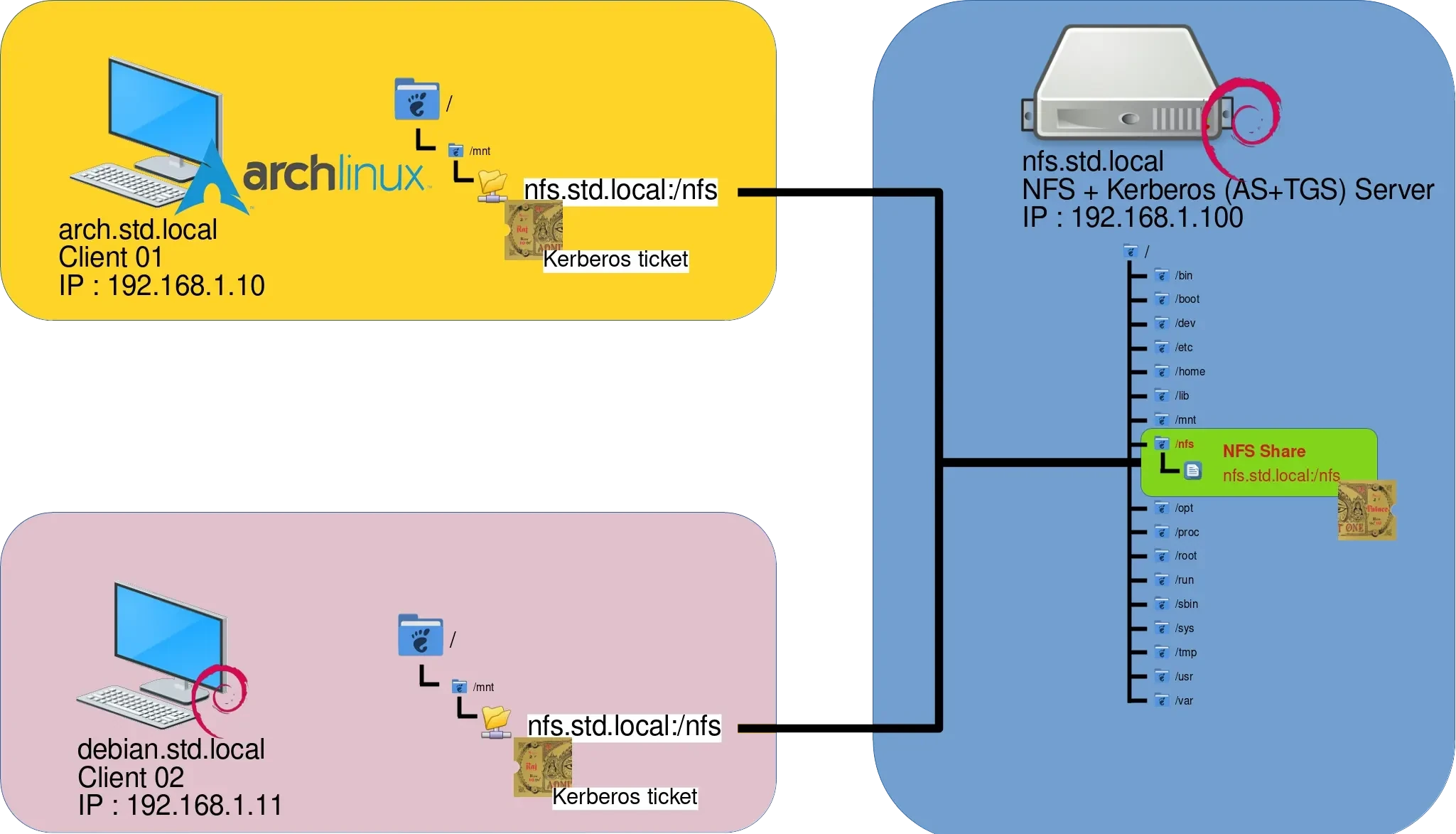
Server
Installation
- Éditer
/etc/network/interfacespour se mettre en ip statique :
allow-hotplug ens192
iface ens192 inet static
address 192.168.1.100
netmask 255.255.255.0
gateway 192.168.1.254
dns-nameservers 192.168.1.254- Installer les prérequis :
root@debian:~# apt update && apt install nfs-kernel-server nfs-common krb5-user libpam-krb5 krb5-admin-server krb5-kdc- Ajouter le groupe nfs :
root@debian:~# groupadd nfs- Ajouter l'utilisateur nobody dans le groupe nfs :
root@debian:~# usermod -a -G nfs nobody- Créer le dossier qui sera partagé :
root@debian:~# mkdir /nfs- Définir les permissions :
root@debian:~# chmod 770 /nfs && chgrp nfs /nfs- Éditer le fichier
/etc/hostset ajouter les entrées pour nos trois machines (à noter que cela pourrait se faire via un serveur dns) :
192.168.1.100 nfs.std.local nfs
192.168.1.10 arch.std.local arch
192.168.1.11 debian.std.local debianConfigurer le service NFS
- Éditer le fichier
/etc/exportsavec les options suivantes :rw: accès en lecture/écrituresync: respect du protocole NFS, le serveur attend que les données soient correctement écrites sur l'unité de stockage avant de répondre aux requêtesanongid: par défaut exportfs attribue un uid et gid de 65534. Permet de forcer le gid à 1001 (et donc mapper avec le groupe nfs)root_squash: empêche l'utilisateur root local d'avoir les droits root sur le partage distantno_subtree_check: désactiver la vérification des sous-dossiers, paramètre par défaut et recommandé pour des raisons de fiabilité
- Note :
krb5Utiliser Kerberos pour l'authentification uniquement.krb5iUtiliser Kerberos pour l'authentification et le contrôle d'intégrité. Le traffic n'est pas chiffré.krb5pUtiliser Kerberos pour l'authentification, le contrôle d'intégrité et le chiffrement entre le client et le serveur. C'est l'option la plus sécurisé.
/nfs *(rw,sync,anongid=1001,root_squash,no_subtree_check,sec=krb5p)- Ou encore plus sécurisé en ajoutant le filtrage par ip :
/nfs 192.168.1.10(rw,sync,anongid=1001,root_squash,no_subtree_check,sec=krb5p) 192.168.1.11(rw,sync,anongid=1001,root_squash,no_subtree_check,sec=krb5p)- Éditer le fichier
/etc/default/nfs-kernel-serverpour activer le démonsvcgssdqui est utilisé par Kerberos :
NEED_SVCGSSD="yes"- Redémarrer le service NFS et recharger le partage :
root@debian:~# systemctl restart nfs-kernel-server.service && exportfs -arvConfigurer Kerberos
- Éditer le fichier
/etc/krb5.conf:
[libdefaults]
default_realm = STD.LOCAL
kdc_timesync = 1
ccache_type = 4
forwardable = true
proxiable = true
fcc-mit-ticketflags = true
allow_weak_crypto = false
[realms]
STD.LOCAL = {
kdc = nfs.std.local
admin_server = nfs.std.local
default_domain = std.local
}
[domain_realm]
.std.local = STD.LOCAL
std.local = STD.LOCAL
[logging]
kdc = SYSLOG:NOTICE
admin_server = SYSLOG:NOTICE
default = SYSLOG:NOTICE- Générer la base de données et définir le mot de passe administrateur kerberos :
root@debian:~# kdb5_util -r STD.LOCAL create -s
You will be prompted for the database Master Password.
It is important that you NOT FORGET this password.
Enter KDC database master key: MasterOfTheDomain:p
Re-enter KDC database master key to verify: MasterOfTheDomain:p- Éditer le fichier
/etc/krb5kdc/kadm5.acl:
#*/admin@STD.LOCAL * -> moins restrictif
kdcadmin/admin@STD.LOCAL *- Démarrer les services :
root@debian:~# systemctl start krb5-kdc.serviceroot@debian:~# systemctl start krb5-admin-server.service- Créer un compte admin pour l'administration :
root@debian:~# kadmin.local
Authenticating as principal root/admin@STD.LOCAL with password.
kadmin.local: add_principal kdcadmin/admin@STD.LOCAL
No policy specified for kdcadmin/admin@STD.LOCAL; defaulting to no policy
Enter password for principal "kdcadmin/admin@STD.LOCAL":$superKDC$2000
Re-enter password for principal "kdcadmin/admin@STD.LOCAL":$superKDC$2000
Principal "kdcadmin/admin@STD.LOCAL" created.
kadmin: exit- Créer un compte nfs pour l'accès au partage :
root@debian:~# kadmin.local
Authenticating as principal root/admin@STD.LOCAL with password.
kadmin.local: add_principal nfsuser@STD.LOCAL
No policy specified for nfsuser@STD.LOCAL; defaulting to no policy
Enter password for principal "nfsuser@STD.LOCAL":NFScher$$
Re-enter password for principal "nfsuser@STD.LOCAL":NFScher$$
Principal "nfsuser@STD.LOCAL" created.
kadmin: exit- Créer des enregistrements pour le service nfs du serveur et des clients :
root@debian:~# kadmin.local
kadmin.local: addprinc -randkey nfs/nfs.std.local@STD.LOCAL
No policy specified for nfs/nfs.std.local@STD.LOCAL; defaulting to no policy
Principal "nfs/nfs.std.local@STD.LOCAL" created.
kadmin.local: addprinc -randkey nfs/arch.std.local@STD.LOCAL
No policy specified for nfs/arch.std.local@STD.LOCAL; defaulting to no policy
Principal "nfs/arch.std.local@STD.LOCAL" created.
kadmin.local: addprinc -randkey nfs/debian.std.local@STD.LOCAL
No policy specified for nfs/debian.std.local@STD.LOCAL; defaulting to no policy
Principal "nfs/debian.std.local@STD.LOCAL" created.
kadmin: exit- Ajouter les entrées dans le fichier
/etc/krb5.keytab:
root@debian:~# kadmin.local
kadmin.local: ktadd nfs/nfs.std.local
kadmin.local: ktadd nfs/arch.std.local
kadmin.local: ktadd nfs/debian.std.local
kadmin: exit- Redémarrer (important) :
root@debian:~# rebootClient (ArchLinux)
- Installer les paquets logiciels :
[root@arch ~]# pacman -S nfs-utils- Activer le service nfs pour qu'il se lance au démarrage :
[root@arch ~]# systemctl enable nfs-client.target- Démarrer le service nfs :
[root@arch ~]# systemctl start nfs-client.target- Ajouter ces entrées dans le fichier
/etc/hosts:
192.168.1.100 nfs.std.local nfs
192.168.1.10 arch.std.local arch
192.168.1.11 debian.std.local debian- Éditer le fichier
/etc/krb5.confqui est identique à celui du serveur :
[libdefaults]
default_realm = STD.LOCAL
kdc_timesync = 1
ccache_type = 4
forwardable = true
proxiable = true
fcc-mit-ticketflags = true
allow_weak_crypto = false
[realms]
STD.LOCAL = {
kdc = nfs.std.local
admin_server = nfs.std.local
default_domain = std.local
}
[domain_realm]
.std.local = STD.LOCAL
std.local = STD.LOCALAjouter l'entrée nfs/arch.std.local dans le /etc/krb5.keytab
Pour ce faire nous pouvons au choix copier le fichier /etc/krb5.keytab depuis le serveur ou utiliser Kerberos sur le client pour le faire.
- Ajout depuis le client en utilisant Kerberos :
[root@arch ~]# kadmin -p kdcadmin/admin@STD.LOCAL
Authenticating as principal kdcadmin/admin@STD.LOCAL with password.
Password for kdcadmin/admin@STD.LOCAL: $superKDC$2000
kadmin: ktadd nfs/arch.std.local
Entry for principal nfs/arch.std.local with kvno 3, encryption type aes256-cts-hmac-sha1-96 added to keytab FILE:/etc/krb5.keytab.
Entry for principal nfs/arch.std.local with kvno 3, encryption type aes128-cts-hmac-sha1-96 added to keytab FILE:/etc/krb5.keytab.
kadmin: exit- Redémarrer l'hôte :
[root@arch ~]# reboot- Monter le partage nfs sur
/mnt:
[root@arch ~]# mkdir /mnt/nfs[root@arch ~]# mount -t nfs -o sec=krb5p nfs.std.local:/nfs /mnt/nfs/- Demander un ticket Kerberos :
[user@arch ~]$ kinit nfsuser@STD.LOCAL
Password for nfsuser@STD.LOCAL: NFScher$$Nous pouvons maintenant avoir accès au partage depuis notre utilisateur.
- Vérifier l'état de notre ticket Kerberos :
[user@arch ~]$ klist
Ticket cache: FILE:/tmp/krb5cc_1000
Default principal: nfsuser@STD.LOCAL
Valid starting Expires Service principal
18/09/2022 20:14:38 19/09/2022 06:14:38 krbtgt/STD.LOCAL@STD.LOCAL
renew until 19/09/2022 15:14:33- Pour permettre à l'utilisateur de monter
/mnt/nfsune fois authentifié, ajoutez cette ligne à/etc/fstab:
nfs.std.local:/nfs /mnt/nfs nfs defaults,timeo=900,retrans=5,_netdev,sec=krb5p,user,noauto 0 0Client (Debian)
- Installer les paquets logiciels :
root@debian:~# apt update && apt install nfs-common krb5-user- Activer le service nfs pour qu'il se lance au démarrage :
root@debian:~# systemctl enable nfs-client.target- Démarrer le service nfs :
root@debian:~# systemctl start nfs-client.target- Ajouter ces entrées dans le fichier
/etc/hosts:
192.168.1.100 nfs.std.local nfs
192.168.1.10 arch.std.local arch
192.168.1.11 debian.std.local debian- Éditer le fichier
/etc/krb5.confqui est identique à celui du serveur :
[libdefaults]
default_realm = STD.LOCAL
kdc_timesync = 1
ccache_type = 4
forwardable = true
proxiable = true
fcc-mit-ticketflags = true
allow_weak_crypto = false
[realms]
STD.LOCAL = {
kdc = nfs.std.local
admin_server = nfs.std.local
default_domain = std.local
}
[domain_realm]
.std.local = STD.LOCAL
std.local = STD.LOCALAjouter l'entrée nfs/debian.std.local dans le /etc/krb5.keytab
Pour ce faire nous pouvons au choix copier le fichier /etc/krb5.keytab depuis le serveur ou utiliser Kerberos sur le client pour le faire.
- Ajout depuis le client en utilisant Kerberos :
root@debian:~# kadmin -p kdcadmin/admin@STD.LOCAL
Authenticating as principal kdcadmin/admin@STD.LOCAL with password.
Password for kdcadmin/admin@STD.LOCAL: $superKDC$2000
kadmin: ktadd nfs/debian.std.local
Entry for principal nfs/debian.std.local with kvno 3, encryption type aes256-cts-hmac-sha1-96 added to keytab FILE:/etc/krb5.keytab.
Entry for principal nfs/debian.std.local with kvno 3, encryption type aes128-cts-hmac-sha1-96 added to keytab FILE:/etc/krb5.keytab.
kadmin: exit- Redémarrer l'hôte :
[root@arch ~]# reboot- Monter le partage nfs sur
/mnt:
[root@arch ~]# mkdir /mnt/nfs[root@arch ~]# mount -t nfs -o sec=krb5p nfs.std.local:/nfs /mnt/nfs/- Demander un ticket Kerberos :
[user@arch ~]$ kinit nfsuser@STD.LOCAL
Password for nfsuser@STD.LOCAL: NFScher$$Nous pouvons maintenant avoir accès au partage depuis notre utilisateur.
- Vérifier l'état de notre ticket Kerberos :
[user@arch ~]$ klist
Ticket cache: FILE:/tmp/krb5cc_1000
Default principal: nfsuser@STD.LOCAL
Valid starting Expires Service principal
09/21/2022 18:12:01 09/22/2022 04:12:01 krbtgt/STD.LOCAL@STD.LOCAL
renew until 09/22/2022 18:11:39
09/21/2022 18:12:03 09/22/2022 04:12:01 nfs/nfs.std.local@STD.LOCAL
renew until 09/22/2022 18:11:39- Pour permettre à l'utilisateur de monter
/mnt/nfsune fois authentifié, ajoutez cette ligne à/etc/fstab:
nfs.std.local:/nfs /mnt/nfs nfs defaults,timeo=900,retrans=5,_netdev,sec=krb5p,user,noauto 0 0Autre
Commandes
- Sauver une clé spécifique dans un keytab :
root@debian:~# ktadd -k krb5.keytab nfs/archtoi.std.local- Lister les tickets kerberos présents en cache :
root@debian:~# klist- Supprimer des tickets kerberos :
root@debian:~# kdestroy- Renouveller un tickets kerberos :
root@debian:~# kinit -R- Lister les entrées kerberos :
root@debian:~# kadmin.local
Authenticating as principal root/admin@STD.LOCAL with password.
kadmin.local: listprincs
K/M@STD.LOCAL
kadmin/admin@STD.LOCAL
kadmin/changepw@STD.LOCAL
kadmin/nfskerb@STD.LOCAL
kdcadmin/admin@STD.LOCAL
kiprop/nfskerb@STD.LOCAL
krbtgt/STD.LOCAL@STD.LOCAL
nfs/arch.std.local@STD.LOCAL
nfs/debian.std.local@STD.LOCAL
nfs/nfs.std.local@STD.LOCAL
nfsuser@STD.LOCAL- Supprimer un compte kerberos :
root@debian:~# kadmin.local
Authenticating as principal root/admin@STD.LOCAL with password.
kadmin.local: delete_principal nfs/arch.std.local@STD.LOCA- Lister les entrées du fichier
/etc/krb5.keytab:
root@debian:~# klist -e -k /etc/krb5.keytab
Keytab name: FILE:/etc/krb5.keytab
KVNO Principal
---- --------------------------------------------------------------------------
4 nfs/debian.std.local@STD.LOCAL (aes256-cts-hmac-sha1-96)
4 nfs/debian.std.local@STD.LOCAL (aes128-cts-hmac-sha1-96)- Lister les entrées du fichier
/etc/krb5.keytab(alternative) :
root@debian:~# ktutil
ktutil: rkt /etc/krb5.keytab
ktutil: list
slot KVNO Principal
---- ---- ---------------------------------------------------------------------
1 2 nfs/nfs.std.local@STD.LOCAL
2 2 nfs/nfs.std.local@STD.LOCAL
3 2 nfs/arch.std.local@STD.LOCAL
4 2 nfs/arch.std.local@STD.LOCAL
5 2 nfs/debian.std.local@STD.LOCAL
6 2 nfs/debian.std.local@STD.LOCAL- Supprimer une entrée du fichier
/etc/krb5.keytab:
root@debian:~# ktutil
ktutil: delete_entry nfs/arch.std.local@STD.LOCALPare-feu Serveur (Optionnel)
Je vais afficher ici mes règles nftables que j'ai utilisé pour sécuriser mon serveur.
Ports utilisés
- Les ports utilisés par les services NFS et Kerberos sont listés ci-dessous :
| Service | TCP | UDP |
|---|---|---|
| Kerberos | 88, 749 | 88, 749 |
| NFSv4 | 2049 |
Désactiver IPv6
- Éditer le fichier
/etc/sysctl.confet ajouter la ligne :
net.ipv6.conf.all.disable_ipv6=1
net.ipv6.conf.all.autoconf=0
net.ipv6.conf.default.disable_ipv6=1
net.ipv6.conf.default.autoconf=0- Prendre en compte la modification :
root@debian:~# sysctl -p /etc/sysctl.confnftables
- Activer le service nft :
root@debian:~# systemctl enable nftables.service- Éditer le fichier
/etc/nftables.conf:
#!/usr/sbin/nft -f
flush ruleset
# ----- IPv4 -----
table ip filter {
chain INPUT {
type filter hook input priority 0; policy drop; #by default, we drop traffic
iif lo accept comment "Accept any localhost traffic"
ct state invalid counter drop comment "Drop invalid connections"
ct state { established, related } counter accept comment "Accept traffic originated from us"
iif != lo ip daddr 127.0.0.1/8 counter drop comment "drop connections to loopback not coming from loopback"
tcp flags & (fin | syn | rst | psh | ack | urg) > urg counter drop comment "Drop TCP Null"
tcp flags & (fin | syn | rst | psh | ack | urg) < fin counter drop comment "Drop TCP XMS"
ip protocol icmp icmp type { destination-unreachable, router-solicitation, router-advertisement, time-exceeded, parameter-problem, echo-request } accept comment "Accept ICMP"
iif ens192 ip saddr { 192.168.1.10, 192.168.1.11 } tcp dport { ssh, 88, 749, 2049 } counter accept comment "Accept ssh, kerberos tcp and nfsv4"
iif ens192 ip saddr { 192.168.1.10, 192.168.1.11 } udp dport { 88, 749 } counter accept comment "Accept kerberos udp"
iif ens192 tcp sport { http, https, 53, ntp } counter accept comment "Accept http, https, dns and ntp TCP"
iif ens192 udp sport { 53, ntp } counter accept comment "Accept dns and ntp UDP"
log counter drop #log (/var/log/kern.log), count and drop any other rules
}
chain FORWARD {
type filter hook forward priority 0; policy drop;
counter comment "count dropped packets"
}
chain OUTPUT {
type filter hook output priority 0; policy drop;
oif ens192 ip daddr { 192.168.1.10, 192.168.1.11 } tcp sport { ssh, 88, 749, 2049 } counter accept comment "Accept ssh, kerberos tcp and nfsv4"
oif ens192 ip daddr { 192.168.1.10, 192.168.1.11 } udp sport { 88, 749 } counter accept comment "Accept kerberos udp"
tcp dport { http, https, 53, ntp } counter accept comment "Accept http, https, dns and ntp TCP"
udp dport { 53, ntp } counter accept comment "Accept dns and ntp UDP"
ip protocol icmp icmp type { destination-unreachable, router-solicitation, router-advertisement, time-exceeded, parameter-problem, echo-request, echo-reply } accept comment "Accept ICMP"
log counter drop #log (/var/log/kern.log), count and drop any other rules
}
}- Relancer le service nftables :
root@debian:~# systemctl restart nftables.service