SmokePing sur Debian : Supervision de la latence réseau et de la perte de paquets
- Mise à jour le 18 févr. 2026

Ce guide explique comment installer et configurer SmokePing sur Debian afin de surveiller la latence réseau, la perte de paquets et le jitter dans le temps.
SmokePing fournit des graphiques détaillés permettant de visualiser les variations du temps de réponse (RTT) et de détecter les instabilités ou micro-coupures d’une connexion Internet.
Si vous suspectez des problèmes de fiabilité avec votre fournisseur d’accès à Internet (FAI) ou si vous souhaitez mettre en place une supervision continue de la latence, SmokePing constitue une solution open source légère et efficace.
Environnement de test et versions
- Système d’exploitation : Debian 13 (Trixie)
- SmokePing : 2.8.2
Installer SmokePing sur Debian
Installez SmokePing sur Debian à partir des dépôts officiels :
- Mettre à jour l’index des paquets :
apt update- Installer SmokePing et ses dépendances :
apt install smokepingUne fois installé, le service SmokePing ainsi que la configuration Apache sont activés automatiquement.
Accédez ensuite à l’interface web :
http://A.B.C.D/smokeping/Par défaut, SmokePing collecte les données toutes les 300 secondes. Après un ou deux cycles de collecte, les premiers graphiques de latence devraient apparaître.
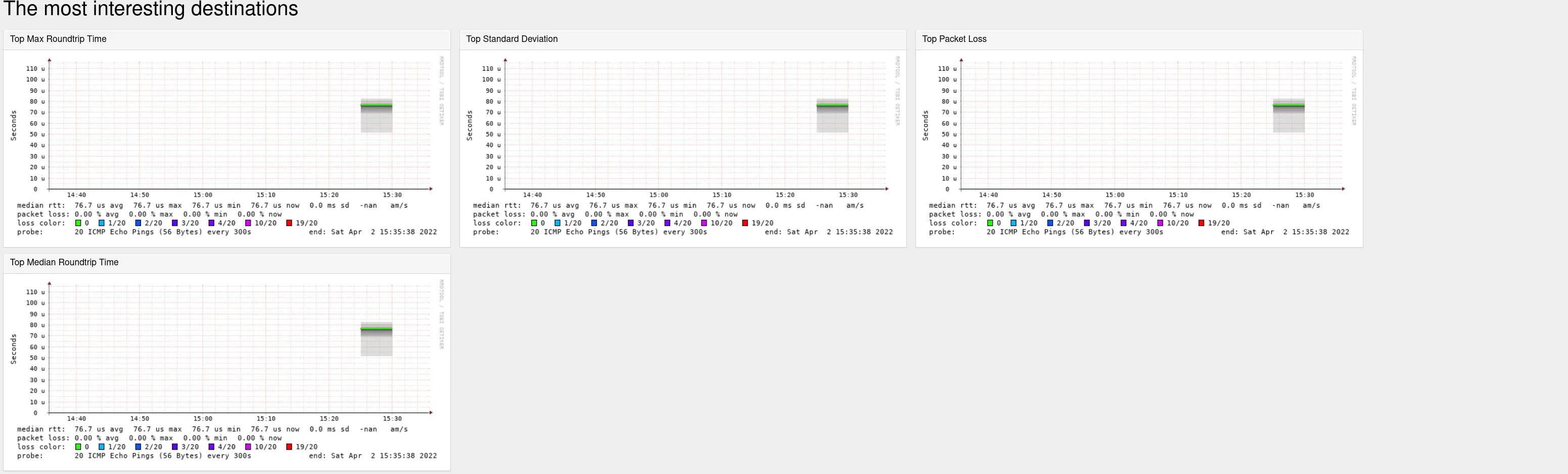
Configurer les cibles SmokePing sur Debian
Dans cette section, nous configurons les cibles SmokePing afin de surveiller des serveurs DNS externes et de comparer leur latence dans le temps.
Pour cet exemple, nous allons superviser Cloudflare DNS (1.1.1.1), Google DNS (8.8.4.4) et créer une entrée MultiHost afin de visualiser leurs métriques de latence combinées.
- Modifier le fichier
/etc/smokeping/config.d/Targetspour définir les hôtes à superviser :
*** Targets ***
probe = FPing
menu = Top
title = Network Latency Grapher
remark = Welcome to the SmokePing website of xxx Company. \
Here you will learn all about the latency of our network.
+ Local
menu = Local
title = Local Network
#parents = owner:/Test/James location:/
++ LocalMachine
menu = Local Machine
title = This host
host = localhost
#alerts = someloss
++ CloudflareDNS
menu = Cloudflare DNS
title = Cloudflare DNS server
host = 1.1.1.1
++ GoogleDNS
menu = Google DNS
title = Google DNS server
host = 8.8.4.4
++ MultiHost
menu = Multihost Google and CloudFlare
title = CloudflareDNS and Google DNS
host = /Local/CloudflareDNS /Local/GoogleDNS- Redémarrer le service SmokePing afin d’appliquer la nouvelle configuration des cibles :
root@server:~# systemctl restart smokeping.service- Après un ou deux cycles de collecte (par défaut : 300 secondes), les nouveaux graphiques de latence devraient apparaître dans l’interface web :
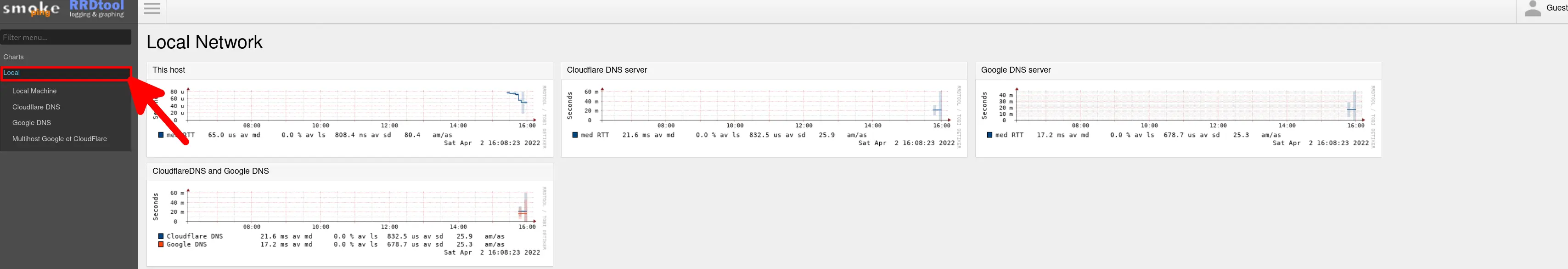
Configurer la sonde FPingContinuous dans SmokePing
SmokePing prend en charge plusieurs types de sondes selon la méthode de supervision souhaitée. La liste complète des sondes disponibles est documentée sur le site officiel : documentation des sondes SmokePing.
Dans cette section, nous configurons la sonde FPingContinuous. Par rapport à la sonde par défaut FPing, elle améliore la scalabilité et fournit des mesures de latence plus régulières lors de la supervision de plusieurs cibles.
Contrairement à la sonde FPing standard, FPingContinuous exécute fping en mode continu et transmet les résultats directement à SmokePing. Cela réduit la surcharge liée au lancement des processus et améliore la détection de la perte de paquets, du jitter et des instabilités réseau de courte durée.
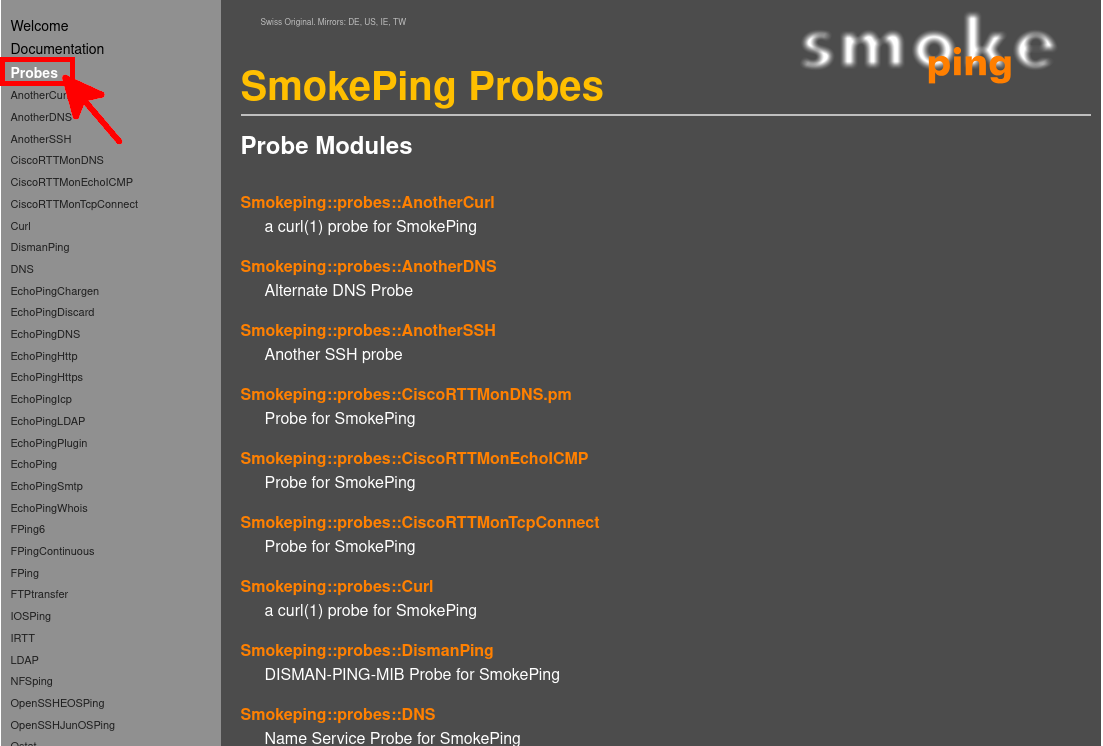
- Copier la configuration de la sonde FPingContinuous depuis la documentation officielle :
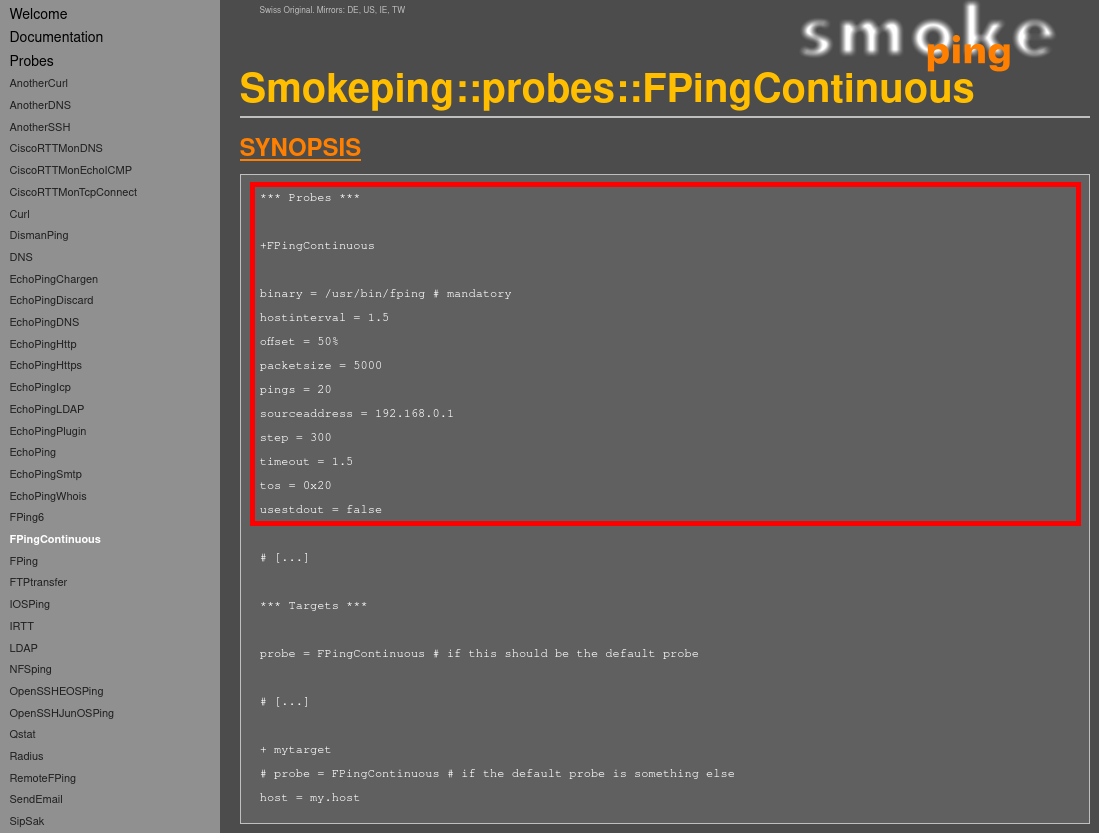
- Modifier le fichier
/etc/smokeping/config.d/Probeset ajouter la section de sonde suivante (conserver les sondes existantes) :
*** Probes ***
+ FPing
binary = /usr/bin/fping
+ FPingContinuous
binary = /usr/bin/fping # mandatory
hostinterval = 1.5
offset = 50%
#packetsize = 5000
packetsize = 64
pings = 20
# sourceaddress = 192.168.0.1
step = 300
timeout = 1.5
tos = 0x20
usestdout = false- Modifier le fichier
/etc/smokeping/config.d/Targetsafin d’associer la sonde FPingContinuous à un hôte spécifique à superviser :
*** Targets ***
probe = FPing
menu = Top
title = Network Latency Grapher
remark = Welcome to the SmokePing website of xxx Company. \
Here you will learn all about the latency of our network.
+ Local
menu = Local
title = Local Network
#parents = owner:/Test/James location:/
++ GoogleDNS
menu = Google DNS
title = Google DNS server
probe = FPingContinuous
host = 8.8.4.4Cette configuration remplace la sonde par défaut FPing et applique FPingContinuous uniquement à la cible Google DNS.
- Enfin, redémarrer le service SmokePing afin d’appliquer la nouvelle configuration de la sonde :
systemctl restart smokepingDépannage et mode debug de SmokePing
Si SmokePing ne démarre pas ou ne collecte pas correctement les données, vous pouvez l’exécuter en mode debug afin d’identifier les erreurs de configuration.
- Commencez par arrêter le service systemd :
systemctl stop smokeping- Puis lancez SmokePing manuellement en mode debug :
smokeping --debugLes erreurs d’analyse de configuration ainsi que les problèmes liés aux sondes s’afficheront directement dans le terminal.
- Répertoire de travail de SmokePing :
ls /run/smokeping/- Consulter les journaux du service :
journalctl -u smokeping