Monitor Internet Latency on Debian using SmokePing
- Last updated: Feb 16, 2025

Here we'll look at how to monitor Internet link latency with SmokePing on Debian.
The aim is to get a graphical view showing the latency of the Internet link over time.
Indeed, if you have doubts about the reliability of an Internet connection, it may be useful to be able to test it over time and have a graphical representation of these tests. This is precisely what SmokePing allows you to do.
Note
- OS: Debian 11 (bullseye)
- SmokePing: 2.7.3
Installation
- Update package sources list:
root@server:~# apt update- Install smokeping package with the required dependencies:
root@server:~# apt install smokeping- Connect to the web page:
http://A.B.C.D/smokeping/- After a few minutes, some data should appear:
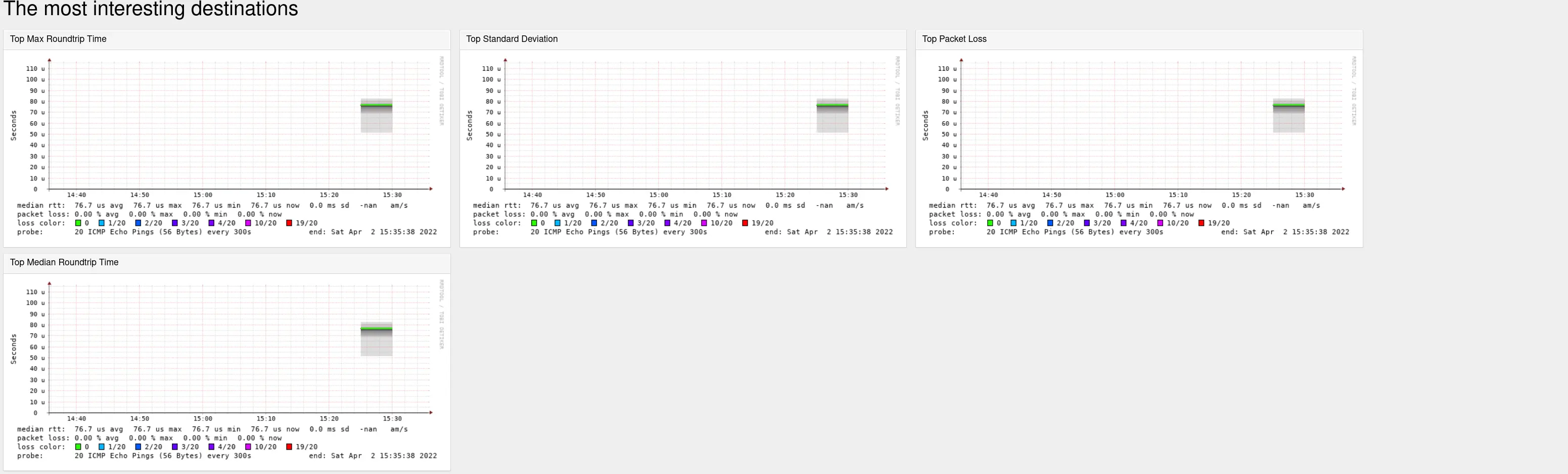
Configuration
Now, we will see how to add the destinations we want to monitor. For this example, I will test CloudflareDNS, GoogleDNS and Multihost (which will represent the average of both previous values).
- Edit
/etc/smokeping/config.d/Targetsfile:
*** Targets ***
probe = FPing
menu = Top
title = Network Latency Grapher
remark = Welcome to the SmokePing website of xxx Company. \
Here you will learn all about the latency of our network.
+ Local
menu = Local
title = Local Network
#parents = owner:/Test/James location:/
++ LocalMachine
menu = Local Machine
title = This host
host = localhost
#alerts = someloss
++ CloudflareDNS
menu = Cloudflare DNS
title = Cloudflare DNS server
host = 1.1.1.1
++ GoogleDNS
menu = Google DNS
title = Google DNS server
host = 8.8.4.4
++ MultiHost
menu = Multihost Google and CloudFlare
title = CloudflareDNS and Google DNS
host = /Local/CloudflareDNS /Local/GoogleDNS- Restart smokeping service:
root@server:~# systemctl restart smokeping.service- After a few minutes, you should see our new graph views:
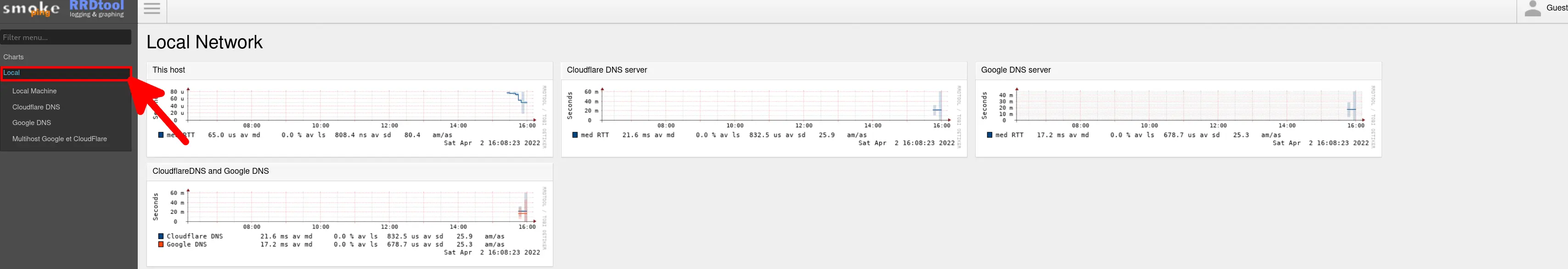
Debug
- Run smokeping in debug mode:
root@server:~# sudo smokeping --debug- Smokeping working folder:
root@server:~# ls /var/run/smokeping/